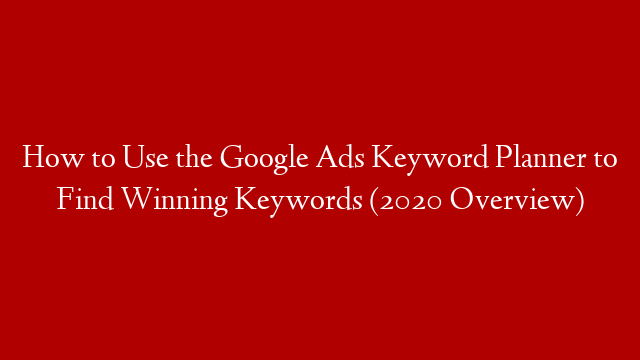Watch this video to learn how to use the Google Ads keyword planner tool to find profitable keywords for YOUR niche and create relevant Google Ads.
The Google keyword planner is a very powerful tool that allows you to get keyword ideas that you can then use anywhere – YouTube, blogging, and of course Google Ads.
It’s a 100% free tool that’s provided to you and you should definitely use to do thorough keyword research.
When it comes to Google Ads, there is a different strategy here than just bundling keywords together and squeezing them into an ad group.
The main point of doing keyword research here with Google Ads is to find relevant keywords and bundle them into buckets, or “ad groups”, so that you can then create relevant ADS for those ad groups.
So let’s go through this step-by-step:
Step 1: Go to the Google Ads keyword planner tool
Once you’re in your Google Ads account, click on the wrench icon at the top and click on “Keyword Planner”.
The first thing it’ll ask you is what keywords you want to add.
Just enter some keywords here separated by an “enter” that you think are the most relevant to your topic/niche.
In our case, we are promoting drumming lessons, so our keywords we’d add here are something like “drumming lessons” or “drumming training”.
We can then use the ideas presented to get more and more keywords.
Before you click “next”, make sure you select the country or countries where you want to get this keyword research from.
By default, the Google Ads keyword planner tool will select the country you are currently in, but I like to add all the tier 1 English-speaking countries to get a better idea of the worldwide search volume for my keywords.
Let’s move on to step 2!
Step 2: Do the keyword research
So as mentioned, the goal here is to find relevant keywords that we can separate into groups.
The more detailed and granular you can get, the better.
It’ll take more time creating more tightly-knit ad groups, but you’ll also get better results since the ad copy you make will speak more to the people typing in those keywords.
So if you want to have different ad groups for people looking for drumming lessons online vs. drumming lessons near them vs. drumming teachers vs. drumming schools, all the better and it’ll just make your ads that much more relevant.
Find the keywords that you like and think are relevant, and select them by checking the little box to the left of those keywords.
How do you know if your keywords are relevant enough to belong to the same “bucket”?
Create an imaginary ad copy and see if that ad copy will match and hit the mark with all the keywords selected.
So if you have a keyword for “drumming lessons near me” and another keyword selected for “drumming school”, create an imaginary ad copy with the headline “Best drumming tutorial near you”.
Does this headline speak to the people typing in “drumming lessons near me”? Probably
Does it speak to the people typing in “drumming school”? I dont’ think so.
Therefore you can remove this keyword “drumming school” and put it into a separate category of people looking for drumming schools OR into a separate miscallenous category where you’re just testing and seeing which keywords will convert.
Let’s move on to the next step!
Step 3: Add the keywords to your campaign and ad group
Now that you selected all the relevant keywords, you can add them to your campaign by simply selecting the campaign name back at the top of that keyword planner screen.
You can also either add the keywords to an existing ad group or just create a brand new ad group.
Make sure to name the ad group something relevant to what the keywords are about and you should be in good shape.
Keep repeating this process over and over for all the different keyword groups you think would make sense and all the different ad copies you would create.
Step 4: Check the new keywords and create the corresponding ads
After you add all the different keywords to your ad groups, head back into your campaign and open the corresponding ad groups.
Make sure all the keywords are added correctly exactly as you set them up.
Then, head into each ad group and make the ads relevant to the keywords you added.
So for the keyword ad group “drumming lessons near me”, you’ll want to make ad copies saying “drumming lessons near me”, and so on.
Then just repeat the process for all the different ad groups you created.
Remember, relevancy is key, so this is a huge improvement to your ad relevancy you are doing with this keyword research.
If you can also have the landing page have the keyword on the main page, that will work in your favor as well.
And that’s how you use the Google Ads keyword planner tool!
👉 Complete Step-by-Step Google Ads (Search) Masterclass:
👉 Check out my other courses:
👉 Like my Facebook page!: