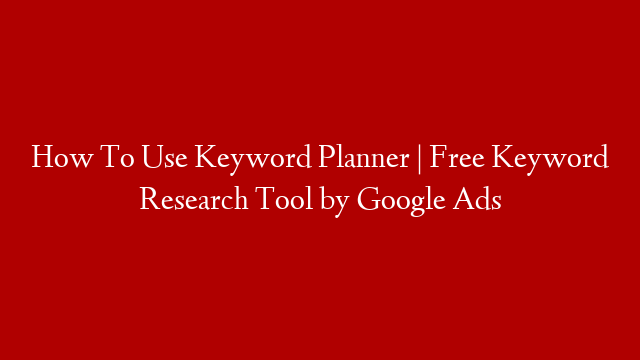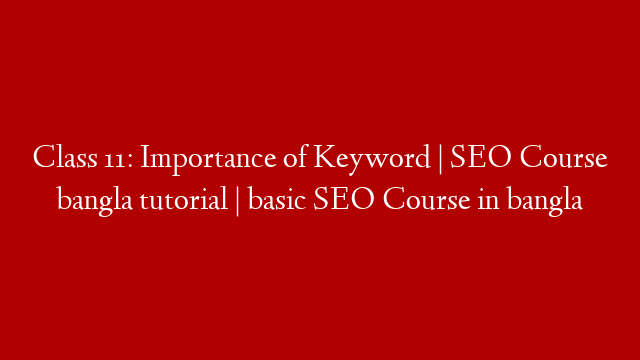If you’re looking to improve your Google Ads campaigns, the Keyword Planner is a free tool that you should definitely use. It allows you to research and find keywords related to your product or service, and then track how those keywords are performing in your campaigns.
Here’s how to use it:
1. Go to the Keyword Planner and sign in with your Google Ads account.
2. Type in a keyword or phrase related to your product or service.
3. The Keyword Planner will show you a list of related keywords, as well as how often each keyword is being searched for and how competitive it is.
4. You can then add these keywords to your Google Ads campaigns, and track how they’re performing.
The Keyword Planner is a great tool for finding keywords that will help you improve your Google Ads campaigns. It’s easy to use, and it provides a lot of valuable information about how each keyword is performing.