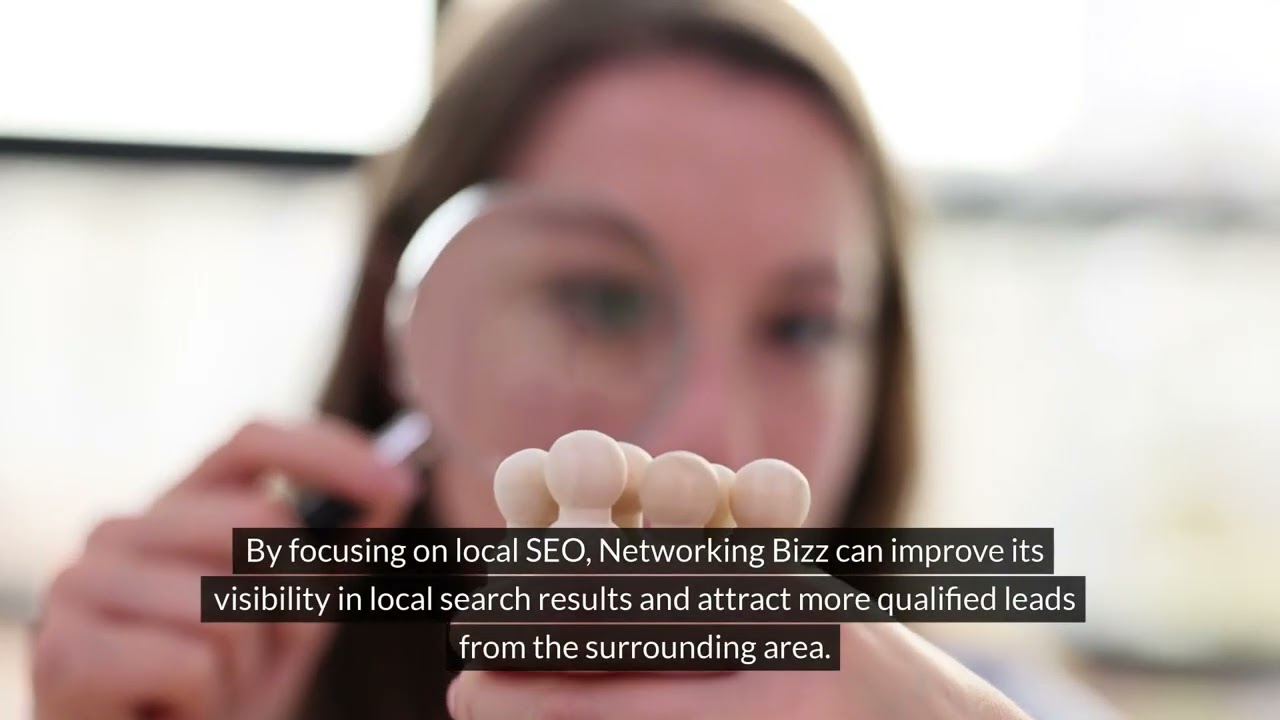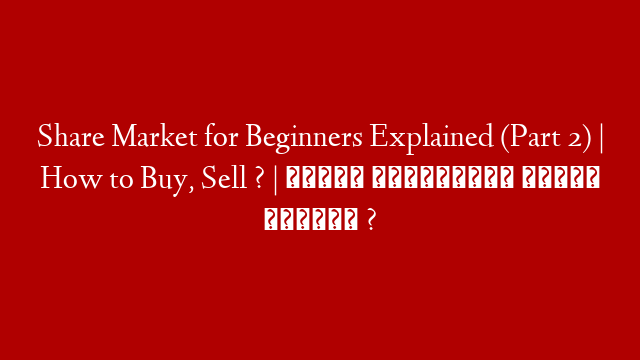Want a better way to create and manage Facebook content? Are you using Facebook Creator Studio?
Facebook marketing expert @Mari Smith explores valuable features for marketers in Facebook Creator Studio’s desktop version and mobile app.
Discover how to create, draft, review, edit, and schedule video, photo, and text posts on Facebook. Learn how to filter and review posts by criteria you choose, how to draft posts on mobile then finish them on desktop, and more.
Mari also reveals a hack for getting more views on an existing video that’s performing well.
🔔 Subscribe for More Social Media Marketing Tactics
—
🚀 Visit Mari’s Channel for More Facebook Marketing Tips
—
🎧 Subscribe to The Social Media Marketing Podcast
—
💡 Wondering How Fellow Marketers Are Using Social Media?
— Download our Industry Report:
00:00 Intro
00:43 What is Facebook Creator Studio
01:08 Facebook Creator Studio: Desktop Walkthrough
01:39 • Create and Schedule a Post
02:06 • Content Library
02:20 • Create New Posts with Existing Videos
03:43 Facebook Creator Studio: Mobile App Walkthrough
04:11 • New Creator Studio App Features
04:19 • Manage Content
04:45 • Create and Schedule a Post
05:56 The Future of Facebook Creator Studio
#SocialMediaMarketing #FacebookMarketing #FacebookCreatorStudio