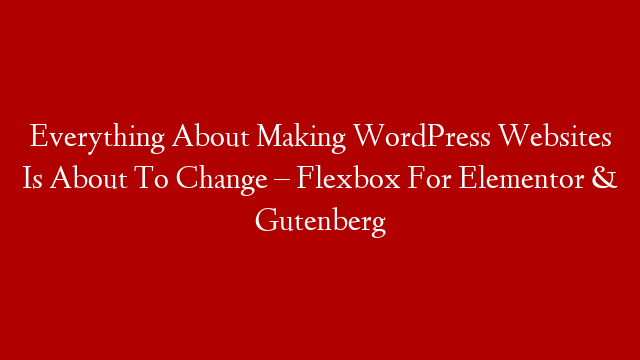The fastest and easiest way to speed up your WordPress website is by adding a CDN. In this tutorial, I will show you how to add a CDN to any WordPress website.
There are many CDN services and they all cost pennies per month. In the video I specifically used BunnyCDN but there are many others and the setup is pretty much the exact same.
More info
TOP WORDPRESS DEALS SEPTEMBER 2022
🟡 Presto Player — (SAVE 10% Auto Applied)
🟡 Astra Theme — (SAVE 10% Coupon WPCRAFTER)
🟡 Kadence Theme — (SAVE 10% Coupon WPCSAVE10)
🟡 CartFlows — (SAVE 20% Auto Applied)
🟡 Cloudways — (SAVE 20% Coupon WPCRAFTER)
🟡 NameHero — (SAVE 70%)
🟡 BuddyBoss — (SAVE 10%)
🟡 Divi — (SAVE 10%)
* Want to offer a discount to WPCrafter subscribers, contact me on my website
BEST WORDPRESS PAGE BUILDERS
🟡 Elementor —
🟡 Beaver Builder —
🟡 Brizy —
🟡 Divi — (SAVE 20%)
🟡 Thrive Architect —
BEST WORDPRESS HOSTING
🟡 Full List —
🟡 Cloudways — (SAVE 20% Coupon WPCRAFTER)
🟡 NameHero — (SAVE 70%)
🟡 SiteGround — (SAVE 70%)
🟡 A2Hosting — (SAVE 66%)
CONTACT WPCRAFTER
☑ Website —
☑ Facebook —
☑ Facebook Group —
☑ Twitter —
All of the opinions expressed in this video are my own, I was not paid to make this video. Whenever there is a link in any of my videos, if there is a referral program available, please assume that you are clicking on a referral link. Of course, when you do click, I like to reward you back with free premium training courses. Visit for more info 👉