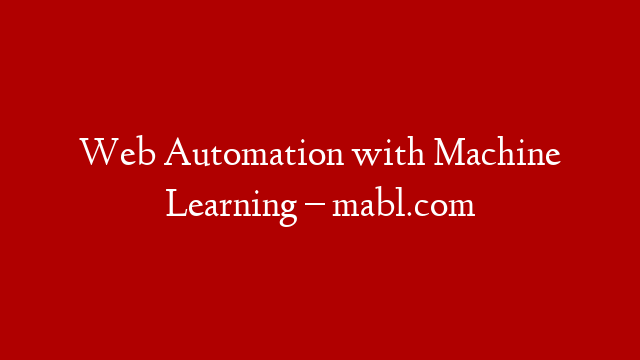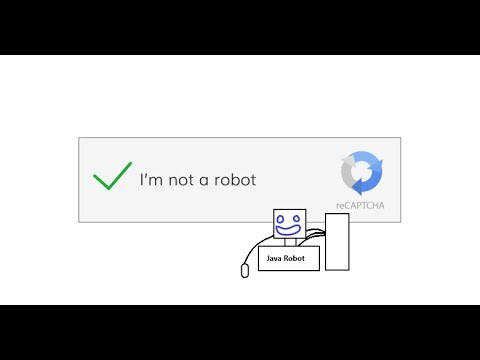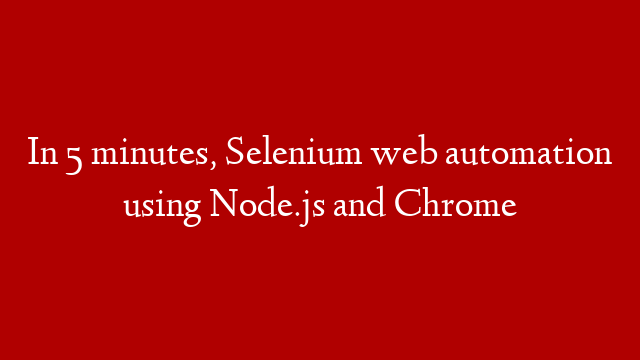If you’re looking for a comprehensive guide on how to run automation tests in Jenkins, you’ve come to the right place. In this article, we’ll discuss the basics of Jenkins and automation testing, and then show you how to set up a Jenkins job to run your automation tests.
What is Jenkins?
Jenkins is a popular open source automation server. It enables you to easily build, test, and deploy your software. Jenkins is widely used for Continuous Integration (CI) and Continuous Delivery (CD) pipelines.
What is Automation Testing?
Automation testing is a process of automating the manual testing process. Automation testing enables you to run tests quickly and repeatedly. This helps you to find and fix defects early in the software development life cycle.
Setting up a Jenkins Job to Run Automation Tests
Now that you understand what Jenkins and automation testing are, let’s see how to set up a Jenkins job to run your automation tests.
First, you’ll need to install Jenkins. You can find installation instructions on the Jenkins website.
Once Jenkins is installed, you’ll need to create a Jenkins job. To create a Jenkins job, open Jenkins and click on New Job.
Next, you’ll need to select the type of job you want to create. Select Freestyle Project.
Now, you’ll need to give your job a name and description.
Next, you’ll need to add a build step. Select Invoke Ant.
Now, you’ll need to specify the location of your automation tests.
Next, you’ll need to specify the parameters for your automation tests.
Finally, you’ll need to specify the triggers for your Jenkins job. You can choose to run your Jenkins job manually or automatically.
That’s it! You’ve now set up a Jenkins job to run your automation tests.