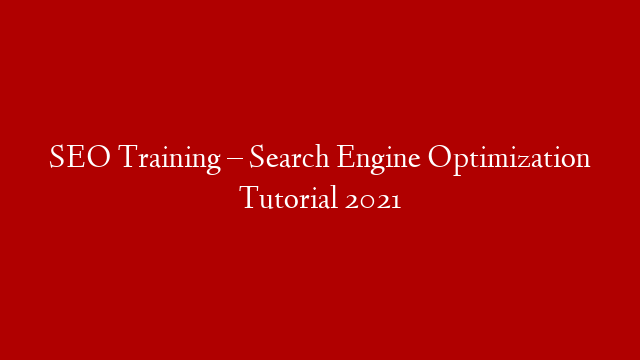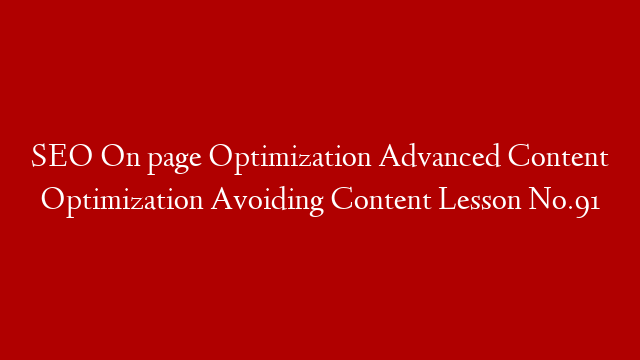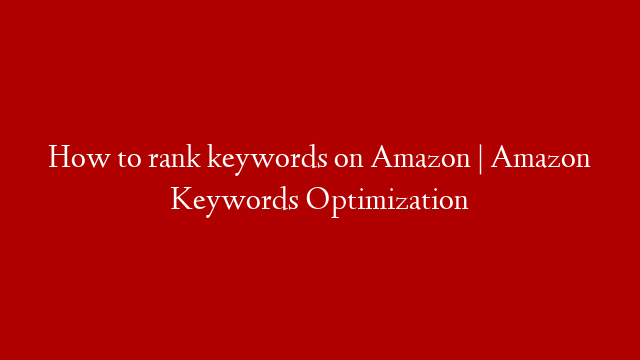Your YouTube channel is one of the your most powerful marketing tools—if you know how to use it. If you’re looking to optimize your YouTube descriptions to get more views, subscribers and lead, this guide is for you.
As the second largest search engine in the world, YouTube offers businesses a unique opportunity to reach a huge audience with their videos. But with over 300 hours of video being uploaded to YouTube every minute, standing out from the crowd is harder than ever.
That’s where optimizing your YouTube descriptions comes in.
YouTube descriptions are the text fields under your video where you can include additional information about your video, including links and keywords. By optimizing your YouTube descriptions, you can help your videos rank higher in search results, get more views and engagement, and drive more leads and sales.
In this guide, we’ll show you how to optimize your YouTube descriptions step-by-step so you can get more out of your YouTube channel. Let’s get started!
Step 1: Write a Compelling Title
Your title is one of the first things people will see when they come across your video in search results or on social media, so it’s important to make it catchy and relevant to what’s inside. A good title should be:
Short : Keep it under 60 characters so it doesn’t get cut off in search results.
: Keep it under 60 characters so it doesn’t get cut off in search results. Descriptive : Describe what people can expect to see in the video so they know whether it’s relevant to them.