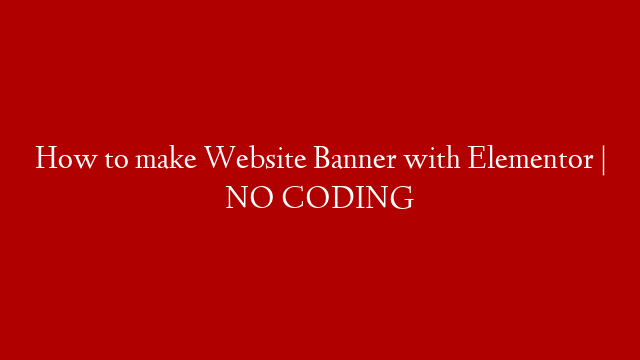How to make website banner with Elementor | NO CODING
✅Get Elementor Pro:
✅Get Domain & Webhosting(50% off):
✅Get creative templates on my Gumroad Shop:
In this video I’ll show you how to design a modern slick banner section with FREE Elementor plugin. Here you don’t have to write a single line of code. Everything you can do by drag and drop.
In this tutorial, I use awesome Elementor elements like Heading, Text Editor, Inner Section, Button, Divider, and design those elements to make a beautiful banner section.
I show you how to add gradient overlay, how to save color to color palate, how to add hover effect to buttons, how to design divider element, how to use different heading tag and change font size, how to make it responsive for mobile and tablet devices. By following the principle of this tutorial, you can make banner for your own website.
Don’t for get to like this video and subscribe this channel.
Do you want to learn more how to make a full website using Elementor?
✅ Check this video