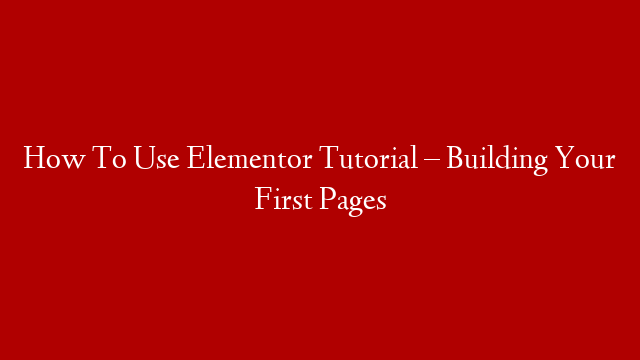Assuming you want a step-by-step guide:
It’s never been easier to create an online order form using WordPress. In this step-by-step guide, we’ll show you how to make an online order form using WordPress in just a few minutes. With WordPress, you can easily create a form that allows customers to submit their information and purchase products or services from your website.
There are many reasons why you might want to create an online order form. Maybe you’re selling products or services on your website and need a way for customers to submit their information and make a purchase. Or maybe you’re collecting orders for a event or service and need an easy way to track all of the information. Whatever your reason, creating an online order form is easy with WordPress.
Here’s what we’ll cover in this guide:
Why Use WordPress for Your Online Order Form?
Installing the WPForms Plugin
Creating Your First Order Form
Adding Fields to Your Order Form
Configuring Payment Settings
Embedding Your Order Form on Your WordPress Site
Viewing Submitted Orders
That’s a lot to cover, so let’s get started!
Why Use WordPress for Your Online Order Form?
WordPress is the perfect platform for creating an online order form. It’s easy to use and there are tons of plugins and themes available to make your form look great. Plus, with WordPress, you can easily accept payments via PayPal or Stripe. And if you need any help, there are thousands of WordPress developers available to help you out.
Installing the WPForms Plugin
The first thing you need to do is install the WPForms plugin. WPForms is the best WordPress plugin for creating forms, and it makes it easy to create an online order form. To install the plugin, head over to your WordPress dashboard and click on Plugins » Add New. Then type “WPForms” into the search field and click Install Now. Once the plugin has been installed, click Activate Plugin.