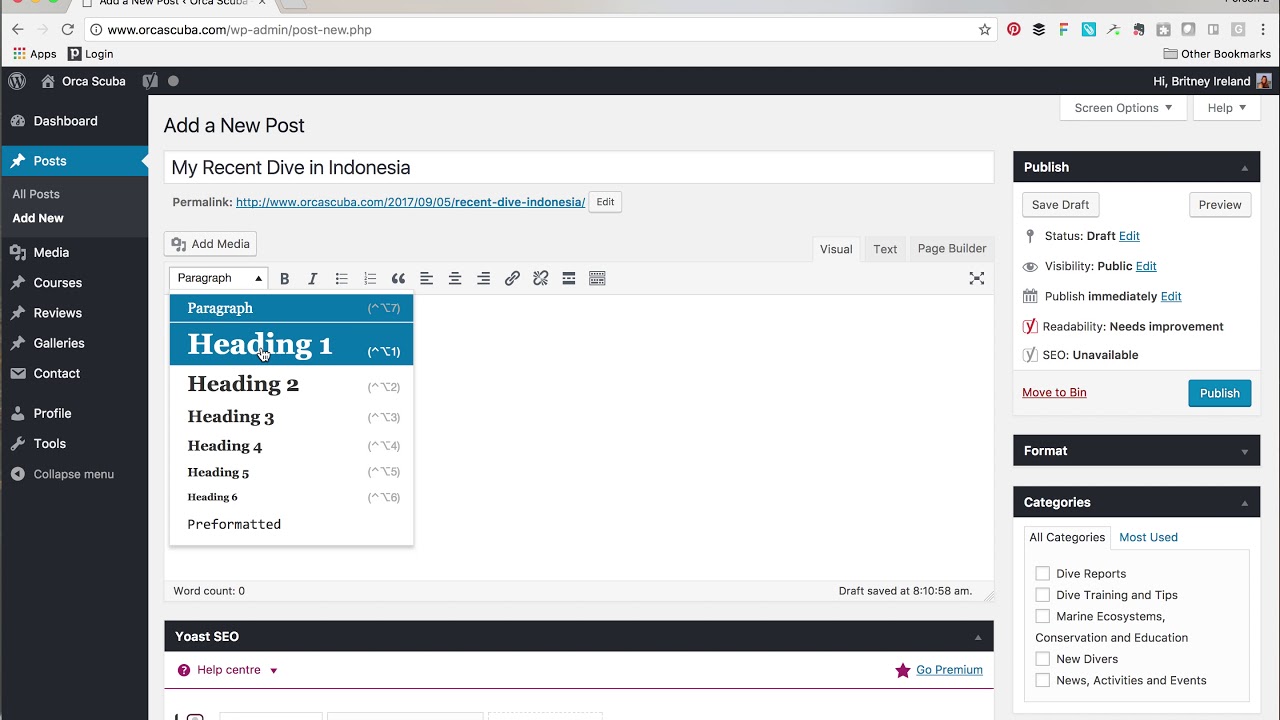⭐⭐
If you’re reading this, it’s likely that you want to create a WordPress website. We’re here to tell you that it’s not as difficult as you might think! In fact, with our easy-to-follow guide, you can create a WordPress website in just a few hours.
We’ll take you through the entire process, step-by-step, so that by the end of this article you’ll have a fully functioning WordPress website of your own. And we’ll do it all using free resources!
Let’s get started.
1. Choose a domain name and host your website
The first step in creating a WordPress website is to choose a domain name. This is the address that people will use to access your site (e.g., www.example.com).
Once you have a domain name, you need to find a hosting provider. This is where your website’s files will be stored and accessed by visitors. There are many different hosting providers to choose from, but we recommend SiteGround because they offer great features at an affordable price.
2. Install WordPress on your site
Once you have chosen and registered your domain name and found a hosting provider, it’s time to install WordPress. This can be done in just a few clicks with most hosting providers (including SiteGround).
If your host doesn’t offer a one-click install option, don’t worry! Installing WordPress manually is still relatively easy. Just follow these instructions from the WordPress Codex:
First, create a database for WordPress on your web server, as well as a MySQL user who has all privileges for accessing and modifying it. (If you’re not sure how to do this, check with your host.)
Next, download the latest stable release of WordPress.
Unzip the download and upload the resulting folder (containing all the WordPress files) into the root directory of your web server (/var/www/html or /srv/www/htdocs or similar).
Create an empty file named wp-config.php in the root directory and open it in a text editor (like Notepad++ or Sublime Text).
Copy and paste the following code into the wp-config.php file:
// ** MySQL settings – You can get this info from your web host ** //
/** The name of the database for WordPress */
define(‘DB_NAME’, ‘database_name_here’);
/** MySQL database username */
define(‘DB_USER’, ‘username_here’);
/** MySQL database password */
define(‘DB_PASSWORD’, ‘password_here’);
/** MySQL hostname */
define(‘DB_HOST’, ‘localhost’);
/** Database Charset to use in creating database tables. */
define(‘DB_CHARSET’, ‘utf8’);
/** The Database Collate type. Don’t change this if in doubt.*/ define(‘DB_COLLATE’, ”); /** * Authentication Unique Keys and Salts.* * Change these to different unique phrases!* You can generate these using the {@link https://api