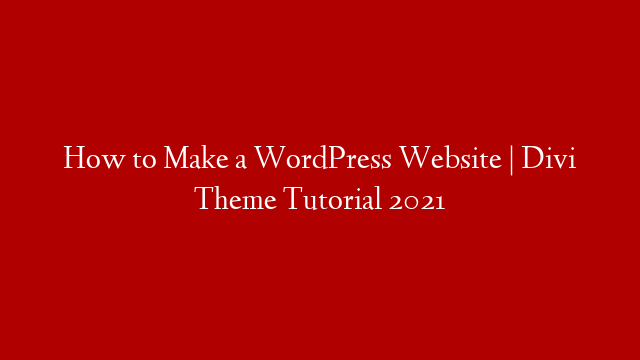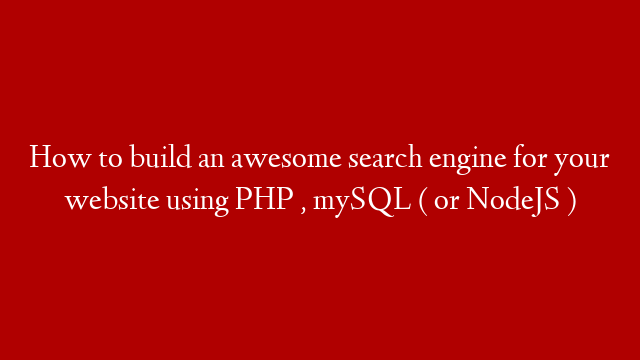Here it is! Our updated tutorial for How to Make a WordPress Website using Divi Theme!
Get a Domain Name & Hosting for Your Website:
Get Divi:
*The above links are my affiliate links, so I do receive a commission when you use them.*
TIMESTAMPS
—————————
00:00 – Intro/Overview of Site
01:21 – Step 1: Domain Name and Hosting
07:53 – Step 2: Install WordPress
11:52 – Step 3: Activate your DIVI theme
15:48 – Step 4: Create a header menu
16:01 – Creating Pages
17:35 – Creating a Menu
21:00 – Setting your Home Page
22:02 – Create a Logo for Free
28:58 – Setting Favicon
30:35 – Adding Logo to Header
32:09 – Step 5: Customize your website
33:01 – Selecting your Template Layout
36:09 – Changing Site Colors
43:22 – Editing: Hero Section
43:22 – Editing: Contact Forms
54:23 – Editing: Services/Call to Action
57:40 – Creating Icons for Services
01:05:43 – Changing Hero Image
01:12:10 – Editing: About Me Section
01:20:13 – Editing: Photo Gallery Section
01:27:09 – Editing: Testimonial Section
01:28:05 – Editing: Contact Us Section
01:35:38 – Adding Animations to the Site
01:45:26 – Step 6: Configure for mobile versions
01:47:28 – Outro: Like & Subscribe!
RELATED BLOG POST
—————————————–
OTHER HELPFUL VIDEOS
—————————————–
How to Backup Your Website in 5 Minutes:
How to Create a Business Email for Free
How to Secure Your Website From Hackers:
FOLLOW & CONNECT WITH US
————————————————–
My Website :
Create a Pro Website Instagram:
Create a Pro Website Facebook:
Dale McManus Instagram:
And don’t forget to SUBSCRIBE to Create a Pro Website for more awesome website tutorials: