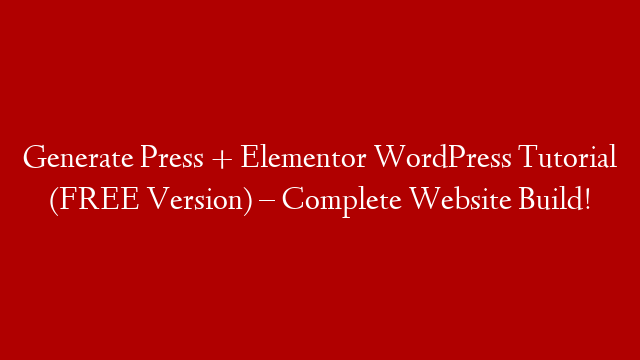In this article, we will be discussing how to create a website with dynamic images using HTML, CSS, and JavaScript.
Websites are a great way to share information with the world. Not only do they provide a space for you to share your thoughts and ideas, but they can also be used to showcase your work or to sell products and services. In order to create a website that is both visually appealing and user-friendly, you will need to use HTML, CSS, and JavaScript.
HTML is used to create the structure and layout of a website. CSS is used to style the HTML elements, and JavaScript is used to add interactivity to the website. In this article, we will be using all three of these technologies to create a website with dynamic images.
The first step is to create the HTML structure of the website. This can be done by creating a file called index.html and adding the following code to it:
Next, we will add some CSS to style the HTML elements. This can be done by adding the following code to the head of the HTML document:
The HTML document now has a basic structure and some basic styling. We can now add some JavaScript to make the images on the website dynamic. This can be done by adding the following code to the body of the HTML document:
This code will get the image element with the ID of img and set its src attribute to the Google logo image. When the page is loaded, the Google logo will be displayed.
We can also use JavaScript to dynamically change the src attribute of the image