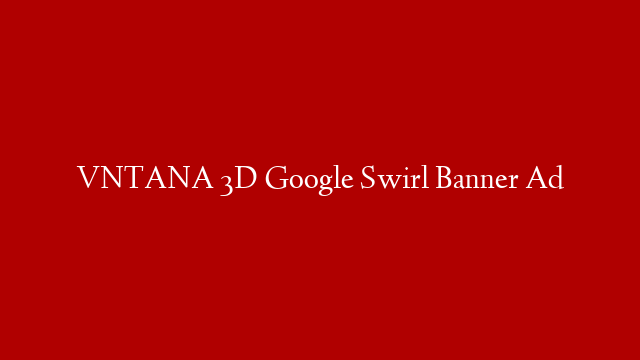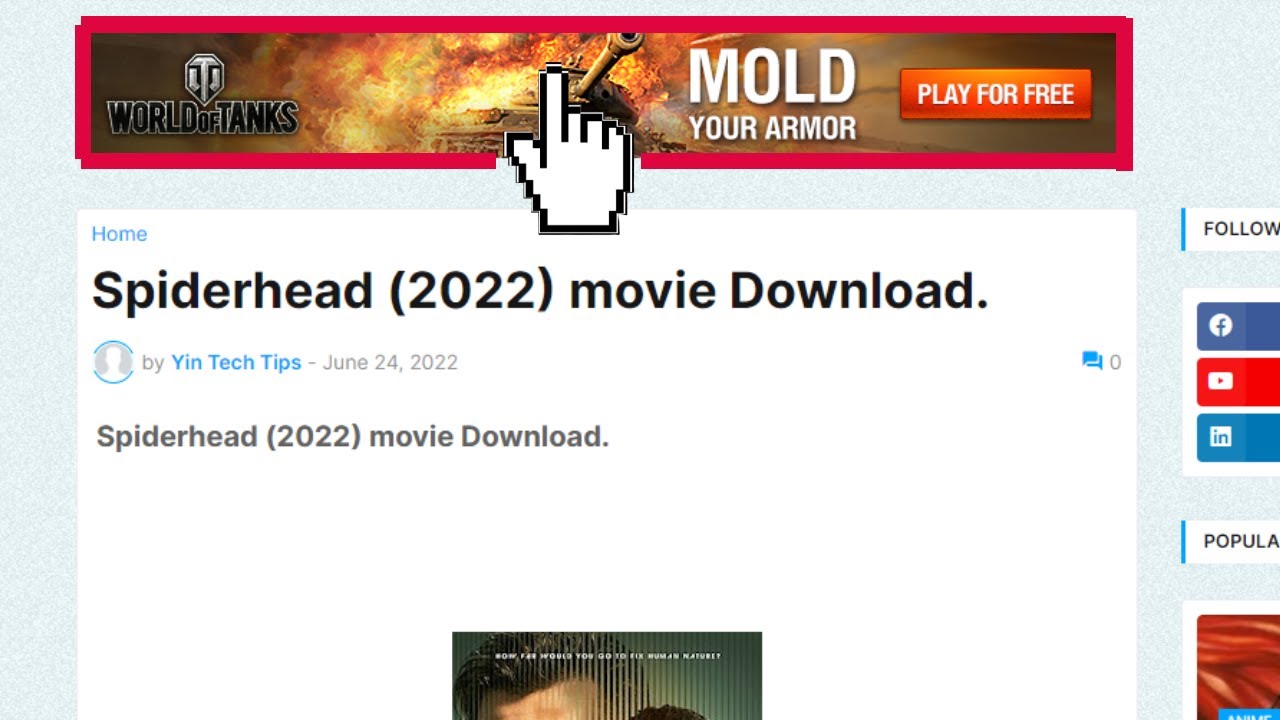In today’s world, a political poster is a powerful way to get your message out there. With the help of Canva.com, you can easily create a professional-looking political poster that will grab attention and get people talking.
Here’s how to do it:
1. First, head to Canva.com and create a free account.
2. Once you’re logged in, click on the “Create a design” button.
3. In the search bar, type in “political poster” and a variety of templates will come up.
4. Choose the template that you like best and click on it.
5. From there, you can start customizing your poster. Add in your own text, images, and colors.
6. Once you’re happy with your design, click on the “Download” button to save your poster.
7. That’s it! You now have a beautiful political poster that you can use to spread your message.