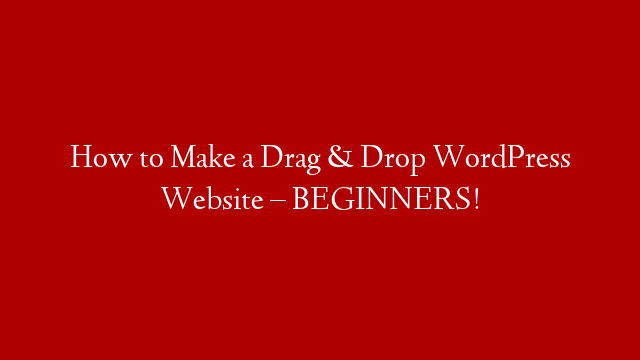Learn how to create a website using an amazing drag n drop builder. Perfect for beginners or future web developers. No skills/special software required!
60% Off Hostgator Hosting: (my affiliate link – you save money & I get a commission)
Download Theme:
Download Images & Plugins:
Free Design Cheatsheet PDF:
Get $5 Logos:
Timestamps
1) Introduction – 00:00:00
2) Overview – 00:05:20
3) Domain & Hosting – 00:07:20 (use HOGANCHUA for up to 61% off)
4) Install WordPress – 00:13:35
5) Configure WordPress Settings – 00:16:14
6) Install Theme & Plugins – 00:19:44
7) Add Pages, Static Homepage & Set Menu – 00:25:20
8) Themify Settings, Layouts & Social Media – 00:30:34
9) Important Web Design Tips 00:38:35
10) Logo, Menu, Header & Footer Styling 00:47:10
Build Homepage
11) Hero Image – 00:57:50
12) Add Featured Services – 01:20:26
13) Add Gradient, Testimonials & Particle Effects 01:26:50
14) Add Blog Posts – 01:37:54
15) Add Dual Parallax – 01:49:26
16) Add Video & Gallery 02:01:32
17) Make Mobile Responsive 02:06:14
18) About Page 02:10:54
19) Services Page 02:14:17
20) Blog Page & Sidebar 02:16:34
21) Contact Page (Contact Form & Map) 02:23:04
Congrats!
Hope you guys enjoyed the WordPress Website Tutorial and If you have any questions drop them down below!
Also checkout my FAQ:
———-
Note: This theme is free to download, use (personal or commercial), it is the full version with no limitations. I have permission from themify to share it with you guys and thousands of people have already built their websites since 2015. But if you enjoy it, you have the option to get support/updates for 1 year here: and can use: HOGAN for 30% Off! (limited time only!) This option is perfect for web developers working with clients or people who want additional help 🙂 If you have any questions, do not hesitate to drop a comment below!
———-
Thank you! 🙂
Hogan