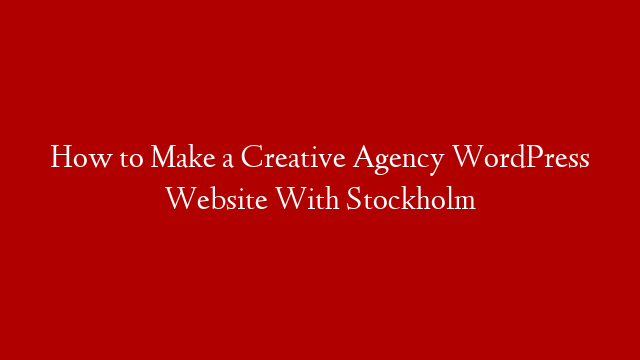With 100+ different demos to pick from, Stockholm is a truly versatile WordPress theme. In this video, we’ll show you how to create a smart, effective presentation for your business with one of Stockholm’s demos. Using the Elementor page builder, we’ll take you through building your own site so you can put your best foot forward.
Follow us “behind the scenes” as we cover some basics, from customizing the header and footer to working with images and text elements. You will also learn about working within our custom framework and making the best use of its many options.
By following this video you’ll also learn how to work with the Elementor Page Builder so that you can use it to create unique pages on your own. By the end, you should be ready to make and show off your own website, even without any previous experience.
You can jump to specific parts of the video by clicking the appropriate timestamp link in the following list:
00:00 – Introducing
00:52 – Importing the demo content
02:21 – Exploring the general theme options
10:37 – Customizing the header area
14:11 – Setting your homepage and customizing it
17:28 – Working with Elementor
30:43 – Contact form settings
34:41 – Customizing the footer and footer widgets
45:57 – Create page-specific exceptions
You can view the full documentation for Stockholm at:
Need help with Stockholm? Get in touch with our support team at:
Ready to create your next business website? Get a copy of Stockholm here:
Check out our entire collection of 400+ premium WordPress themes at:
Don’t forget to sign up for our newsletter and be the first to find out all the latest news:
Follow us on all your favorite social networks.
Facebook:
Twitter:
Instagram:
Pinterest:
Dribbble:
Behance: