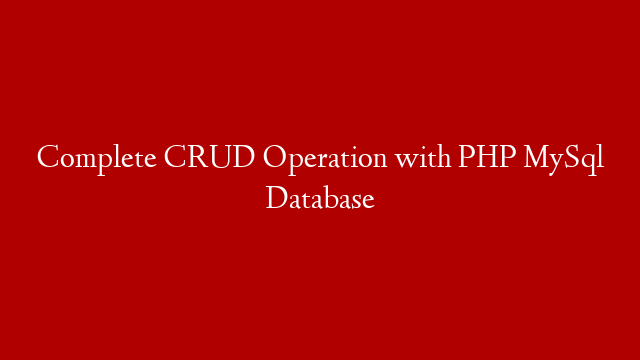❤️ 𝗦𝘁𝗮𝗿𝘁 𝗵𝗲𝗿𝗲 ➜
🔥 𝗝𝗼𝗶𝗻 𝗼𝘂𝗿 𝗕𝗲𝗴𝗶𝗻𝗻𝗲𝗿 𝗪𝗼𝗿𝗱𝗣𝗿𝗲𝘀𝘀 𝗖𝗼𝘂𝗿𝘀𝗲 |
🌐 𝗖𝗼𝗻𝘁𝗮𝗰𝘁 𝘂𝘀 𝗳𝗼𝗿 𝗪𝗲𝗯 𝗗𝗲𝘃𝗲𝗹𝗼𝗽𝗺𝗲𝗻𝘁 ➜
⚡𝗚𝗲𝘁 𝘁𝗵𝗲 𝗙𝗮𝘀𝘁𝗲𝘀𝘁 𝗪𝗼𝗿𝗱𝗣𝗿𝗲𝘀𝘀 𝗛𝗼𝘀𝘁𝗶𝗻𝗴 ➜
Learn how to make a blog
🎬 𝗧𝗮𝗯𝗹𝗲 𝗼𝗳 𝗖𝗼𝗻𝘁𝗲𝗻𝘁𝘀
0:00 Intro
0:50 Choose a name for your Blog
1:04 Get Domain and Hosting
3:32 Installing a New Theme
4:51 Adding content to your Blog
5:03 Item 1: Adding Blog Posts
6:03 Item 2: How to change the Blog Title
6:29 Item 3: How to Create the Menu
7:33 Item 4: Adding Category Pages to the Menu
9:57 Item 5: How to create About Page
10:49 Item 6: Adding content to Contact Page
12:09 Item 7: Adding Social Sharing Buttons (Below the Blog Posts)
13:01 Item 8
📌 𝗙𝗼𝗹𝗹𝗼𝘄 𝘁𝗵𝗲𝘀𝗲 𝘀𝗶𝗺𝗽𝗹𝗲 𝘀𝘁𝗲𝗽𝘀
Step 1: Choosing a name for your Blog
enter the blog address in the box and then click check availability
Step 2: Getting Domain & Hosting
register the Blog name and get Hosting
click “Get Domain and Hosting.”
Step 3: Installing a New Theme
login back to your blog. add “/login” after your blog address and press enter
go to appearance and click themes.
go to ➜
Step 4: Adding Content to your Blog
we’ll be adding 12 different items
1- Blog Posts
To add your first post:
Go to your blog and go to new and click post.
2- Blog Title
Go to Customize & click Site Identity
3- Menu
Go to Customize again and click Menu. Now create a new menu then choose the location
4- Category Pages to the Menu
To add the menu, go to a blog post and add a new category
5- content to the About Page
Go to the About Page & click Edit
6- Contact Form
install the Contact Form 7 plugin
7- Social Sharing Buttons
install the Social Share by Danny
8- Social Media Links
click customize and then create a new menu for social media links
9- About the Author Section
Go to your Dashboard. And then go to users and update your profile
10- About Me Section
Install Meks Smart Author Widget plugin. go to appearance ► Widgets
Now, find the Widget and then drag & drop it to the post sidebar
11- Social Media Links
Install Meks Smart Social Widget plugin. Go to widgets and add the smart social widget
12- Read More Section
Go to your Widget Page then drag & drop the Shamrock posts widget into the sidebar
This is how you can create a blog
✅ 𝗪𝗲 𝘄𝗶𝗹𝗹 𝗯𝘂𝗶𝗹𝗱 𝗮 𝗽𝗿𝗼𝗳𝗲𝘀𝘀𝗶𝗼𝗻𝗮𝗹 𝗪𝗲𝗯𝘀𝗶𝘁𝗲 𝗳𝗼𝗿 𝘆𝗼𝘂𝗿 𝗕𝘂𝘀𝗶𝗻𝗲𝘀𝘀 ➜
❤️ 𝗢𝘂𝗿 𝗥𝗲𝗰𝗼𝗺𝗺𝗲𝗻𝗱𝗲𝗱 𝗪𝗼𝗿𝗱𝗣𝗿𝗲𝘀𝘀 𝗧𝗼𝗼𝗹𝘀
🔴 🌐 Free Domain + ⚡ Fast Hosting | 𝗪𝗲𝗯𝗦𝗽𝗮𝗰𝗲𝗞𝗶𝘁 |
🔴 🖥️ Ready-made Websites for 🏷️ Sale | 𝗠𝗮𝗸𝗲𝗬𝗼𝘂𝗿𝗪𝗣 |
🔴 🧑💻 Get your website developed by 👨💻 Experts |
🔴 🛠️ Check out our Top recommended 𝗧𝗼𝗼𝗹𝘀 |
🔥 𝗪𝗲𝗯𝘀𝗶𝘁𝗲 𝗚𝘂𝗶𝗱𝗲 – 𝗦𝗶𝗺𝗽𝗹𝗲 & 𝗘𝗮𝘀𝘆 𝗦𝘁𝗲𝗽𝘀 𝘁𝗼 𝗹𝗮𝘂𝗻𝗰𝗵 𝘆𝗼𝘂𝗿 𝗳𝗶𝗿𝘀𝘁 𝗪𝗲𝗯𝘀𝗶𝘁𝗲
🟢 🖥️ Make a Website in 10 mins |
🟢 📰 Make a Blog – Quick & Easy |
🟢 🛍️ Make an Ecommerce site |
🎓 𝗥𝗲𝘀𝗼𝘂𝗿𝗰𝗲𝘀 𝘁𝗼 𝗴𝗲𝘁 𝗯𝗲𝘁𝘁𝗲𝗿 𝗮𝘁 𝗪𝗼𝗿𝗱𝗣𝗿𝗲𝘀𝘀
🔵 🔥 Beginner WordPress Course | 50% Coupon ytSub |
🔵 🛒 Ecommerce Course | SAVE 50% Coupon ytSub |
🔵 📖 Check out our Blog posts for free content |
🎁 𝗖𝗼𝘂𝗽𝗼𝗻𝘀
🟡 🔍 Grammarly|20% off|
🟡 📲 Publer|10% off|
🟡 📈 Mangools |10% off|
🟡 💼 Fiverr|10% off Coupon WEBSITELEARNERS10 |
🟡 🖼️ Astra|10% off Coupon WLDiscount|
🟡 📊 SEMScoop|20% off Coupon SAVE20LT|
🟡 📝Anyword|20 % off Coupon Anyword20|
🙌 𝗢𝗳𝗳𝗶𝗰𝗶𝗮𝗹𝗹𝘆:
𝗪𝗲❜𝗿𝗲 𝗛𝗶𝗿𝗶𝗻𝗴:
Want your website developed by us? Email us your requirements to contact@websitelearners.com
💬 𝗙𝗼𝗹𝗹𝗼𝘄 & 𝗖𝗵𝗮𝘁 𝘄𝗶𝘁𝗵 𝘂𝘀:
Instagram ➜
Facebook ➜
LinkedIn ➜