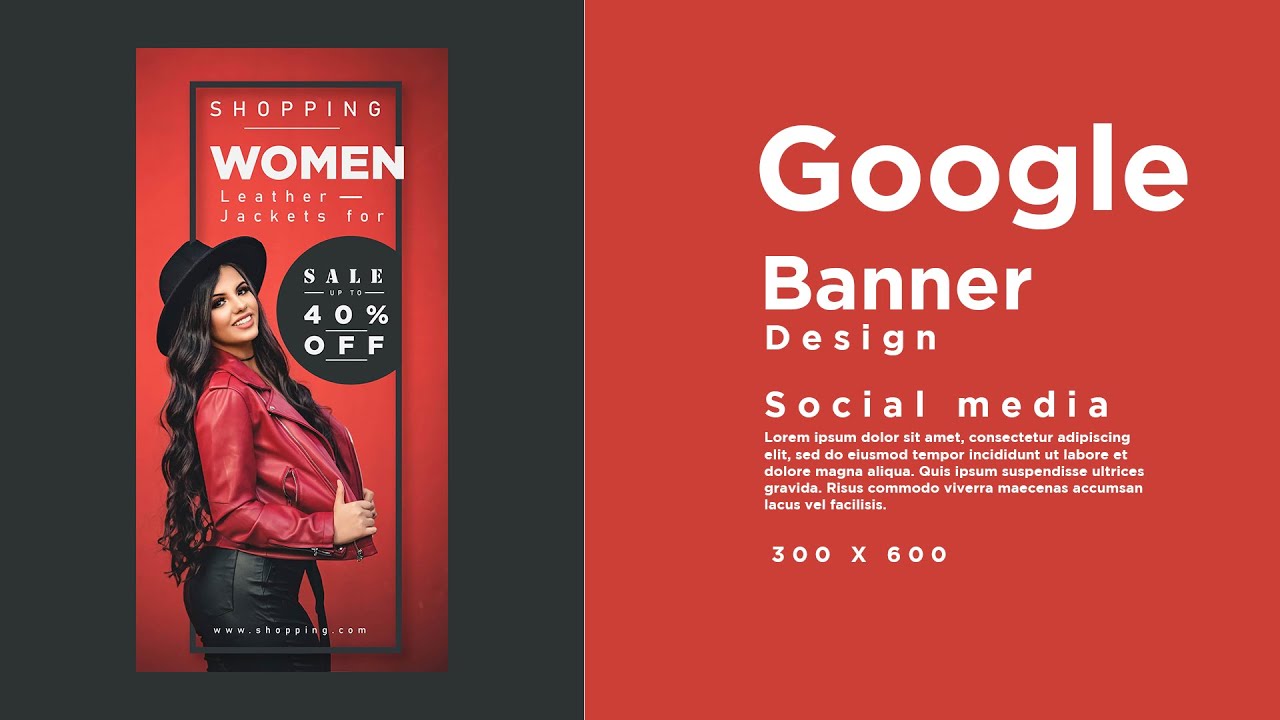| Google AdMob
Google AdMob is a mobile advertising platform that helps app developers monetize their applications with in-app advertising. It allows you to insert banner, interstitial, and native ads into your app, as well as track their performance. In this guide, we will show you how to integrate AdMob into an existing Flutter app.
Flutter is an open-source mobile application development framework created by Google. It is used to develop applications for Android and iOS. Flutter is built on the Dart programming language and uses the Skia graphics engine.
AdMob is a mobile advertising platform that helps app developers monetize their applications with in-app advertising. It allows you to insert banner, interstitial, and native ads into your app, as well as track their performance. In this guide, we will show you how to integrate AdMob into an existing Flutter app.
To use AdMob in a Flutter app, you need to create a Firebase project and add the Firebase SDK to your Flutter application. Then, you can create an AdMob account and add your app to it. After that, you can display ads in your app by calling the appropriate methods in the FirebaseAdMobPlugin class.
Integrating AdMob into your Flutter app is a fairly simple process. In this guide, we will show you how to do it step by step. Let’s get started!
Creating a Firebase Project
The first thing you need to do is create a Firebase project. To do this, head over to the Firebase console and click on the “Create New Project” button.