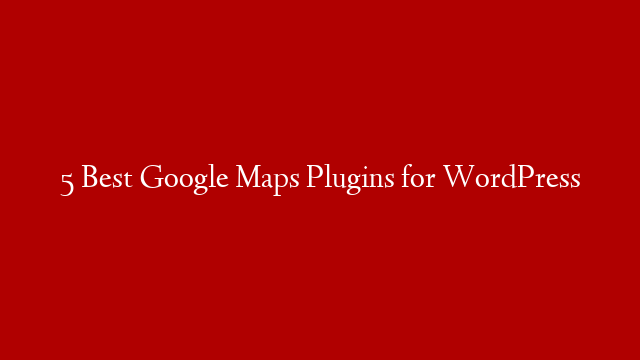In this video, we’ll show you how you can easily install WordPress on your server and prepare your website for the Bridge theme. You’ll find out where to download WordPress and what to do with the file you get.
Then we guide you through the process of uploading the WordPress files to your server and completing the famous WordPress 5 minute installation.
Finally, once WordPress is installed, we log in for the first time and show you where to go in the admin panel to switch themes and start creating posts.
Download WordPress:
Get the Filezilla client:
You can jump to specific parts of the video by clicking the appropriate timestamp link in the following list:
00:00 – Introducing
00:26 – Downloading the WordPress Installation files
00:45 – A look at the WordPress file package
01:21 – Uploading the WordPress files to your server
02:30 – Installing WordPress – the famous 5 minute installation
03:50 – Logging in to WordPress for the first time
You can view the full Bridge documentation at:
Need help with Bridge? Get in touch with our support team at:
Ready to create your next beautiful website? Get a copy of Bridge here:
Check out our entire collection of 400+ premium WordPress themes at:
Don’t forget to sign up for our newsletter and be the first to find out all the latest news:
Follow us on all your favorite social networks.
Facebook:
Twitter:
Instagram:
Pinterest:
Dribbble:
Behance: