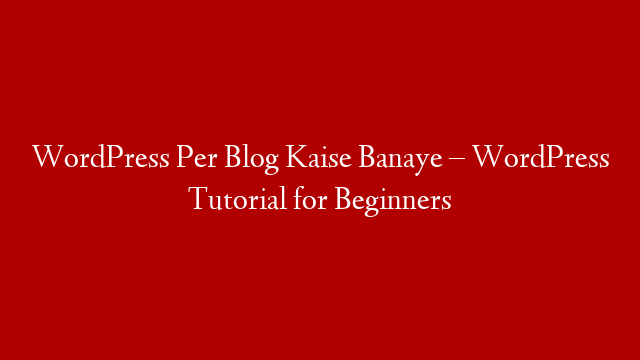There are three main ways to install a WordPress plugin:
1. Search for the plugin in the WordPress Plugin Directory and install it from there.
2. Upload the plugin to your website’s server and install it from there.
3. Install the plugin using a plugin installer plugin.
In this article, we will show you how to install a WordPress plugin using all three methods.
Method 1: Search for the Plugin in the WordPress Plugin Directory and Install it from There
The WordPress Plugin Directory is a repository of WordPress plugins that you can search through and install from.
To install a plugin from the Plugin Directory, follow these steps:
1. Log in to your WordPress website.
2. Click on Plugins > Add New.
3. Enter the name of the plugin you want to install in the search bar and hit Enter.
4. The plugin’s page will load in the WordPress Plugin Directory.
5. Click on the Install Now button.
6. WordPress will start installing the plugin.
7. Once the plugin is installed, click on the Activate Plugin button to activate it.
Method 2: Upload the Plugin to Your Website’s Server and Install it from There
If the plugin you want to install is not in the WordPress Plugin Directory, you can upload it to your website’s server and install it from there.
To upload a plugin to your website’s server, follow these steps:
1. Log in to your WordPress website.
2. Click on Plugins > Add New.
3. Click on the Upload Plugin button.
4. Click on the Choose File button and select the plugin file you want to upload.
5. Click on the Install Now button.
6. WordPress will start installing the plugin.
7. Once the plugin is installed, click on the Activate Plugin button to activate it.
Method 3: Install the Plugin Using a Plugin Installer Plugin
If you are not comfortable uploading plugins to your website’s server, you can use a plugin installer plugin to install plugins.
A plugin installer plugin is a plugin that lets you install other plugins from within your WordPress dashboard.
To install a plugin using a plugin installer plugin, follow these steps:
1. Log in to