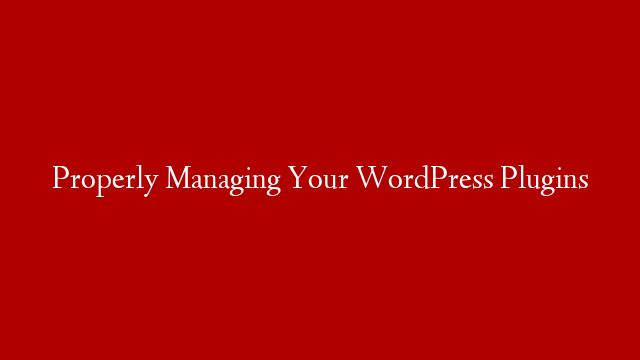If you’re looking for a free WordPress theme, ThemeGrill is a great place to start. All of their themes come with demo content that you can import to get a feel for the theme and how it works. In this article, we’ll show you how to import demo content for free WordPress themes from ThemeGrill.
First, log in to your WordPress site and go to Appearance > Themes. Click on the Add New button and then search for ThemeGrill themes.
Once you’ve found a ThemeGrill theme that you like, click on the Install button and then the Activate button.
Now that the theme is activated, you’ll see a message at the top of the screen that says “Import Demo Content.” Click on the Import Demo Content button.
On the next screen, you’ll see a list of all of the demo content that’s available for the theme. Click on the Import button next to the demo content that you want to import.
WordPress will import the demo content and then show you a message that says “Import Complete.” Click on the Close button.
That’s it! You’ve successfully imported demo content for a free WordPress theme from ThemeGrill.