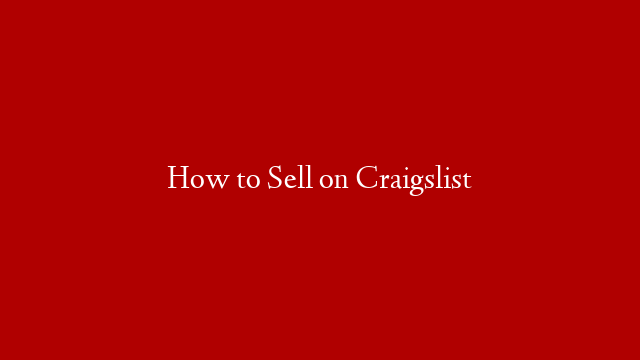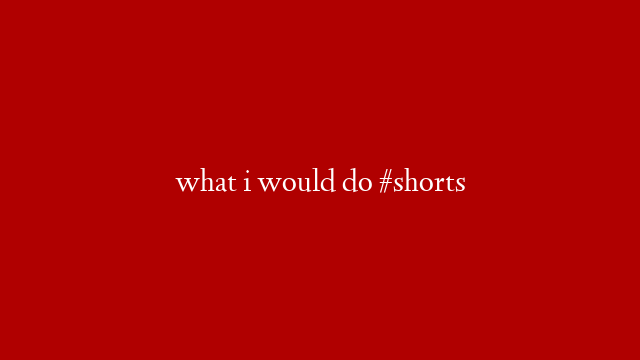If you’re anything like me, you probably spend a decent amount of time browsing Craigslist. Whether you’re looking for a new apartment, a used car, or just about anything else, Craigslist is often one of the first places people look.
The problem is, Craigslist can be a bit of a pain to search through. There are a lot of listings, and they’re not always organized in the most helpful way.
Wouldn’t it be great if there was an easy way to get notified whenever new listings appeared that matched your search criteria? Well, as it turns out, there is! It’s called RSS, and it’s actually pretty easy to set up.
Here’s how to do it:
1. Find the RSS feed for your search results. This is usually located in the upper-right corner of the page, and looks like this:
2. Copy the URL of the RSS feed.
3. Paste the URL into your RSS reader of choice. I personally use Feedly, but there are plenty of other options out there (including some that come built into your web browser).
4. That’s it! Now you’ll get notified every time a new listing appears that matches your search criteria. No more manually checking Craigslist all the time!