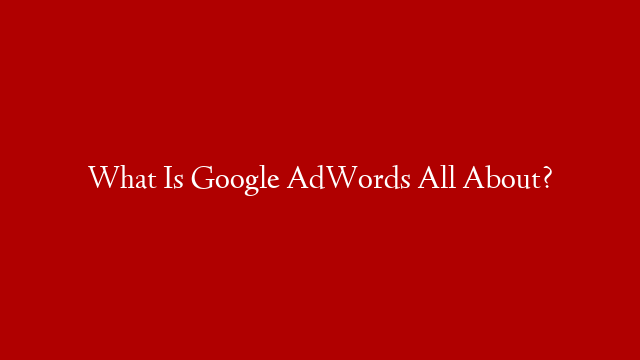How To Get More Clicks On YouTube With A Free Ad Banner
Download My Free Video Ads Cheat Sheet at:
Do you want to get more engagement on your YouTube videos?
More clicks from your video to your landing page means more leads and sales…right?
If you’ve already created a YouTube Video Ad in Google AdWords you can add a Call To Action Overlay banner in less than a minute. The overlay will appear as soon as the video begins to play and can be closed by the viewer. When viewers click the overlay, they’ll be redirected to your external website.
Here are the steps to add a free advertising banner on YouTube In less than a minute…
Log into your Google AdWords account
Scroll down to a paused campaign
I’m going to select campaign 10
You don’t have to create a new Adwords campaign
Click on “Ads”
Scroll down to Ad..I’ve got a few ads here already
And here you can see the campaign is paused
Click “AD”
Enter your video url in the box
Select your video ad format
Click in-stream
Put your display URL in here.
Your display URL can be different to the final URL
Put the full URL in here as my final URL
Previously it was called the destination URL
Give your ad a name..I’m going to call it Video Ad #4
Choose your ad group..so I’ve already set up an ad group
So I click on Ad Group #1
Click “Save Ad”
As you can see I’ve got video ad #4 down here
The campaign is paused
Let’s take a look at the video
Click on “info and settings”
And now you can see I’ve got a call-to-action overlay link at the bottom here under the video.
If I click on that then I can ad my headline “Get Free YouTube Traffic”
You can also choose a file to upload
It has to be a 74×74 pixel image..I’m not going to do that now
Enter your display URL
The display URL doesn’t have to be the same as the destination URL
Here’s my destination URL
Leave the “enabled on mobile” box checked
Make sure your content abides by the editorial guidelines
Click “save changes”
Let’s check the video
Here’s my new ad banner
If a viewer clicks on the banner they get taken to my landing page where they can opt-in to my email list. Keep in mind the ad banner only appears for about 10 seconds before it disappears.
Here’s an important thing to keep in mind..
If you’ve already added a YouTube Card your call to action overlay banner will not appear so make sure you remove the card before adding your banner.
That’s it!
Now you know how to get more clicks from your YouTube video to your website or landing page by adding a free call-to-action overlay banner.
Download my video ads cheat sheet so you know how to set up your first video ads campaign.
Share this video
Get More Clicks On YouTube With A Free Ad Banner
Related Videos
Generate Free Clicks On Your YouTube Video With A CTA Overlay
How To Use YouTube Ads To Steal Your Competitors Audience
Top 5 Reasons Why YouTube Video Ads Work
How YouTube Video Ads Target People On Mobile Devices
How YouTube Video Ads Reach Your Ideal Customer – Tutorial
How To Create An In Stream Video Ad Campaign Inside Google
YouTube Video Ads – Only Pay When People Watch Your Video Ad
How Much Does Advertising On YouTube Cost?
YouTube Video Ads Top 10 Best Practices
How To Create An Effective In Stream Video Ad
How To Advertise Your YouTube Channel And GET More Subscribers FAST
Subscribe to my YouTube Channel to receive more Video Tutorials every week.