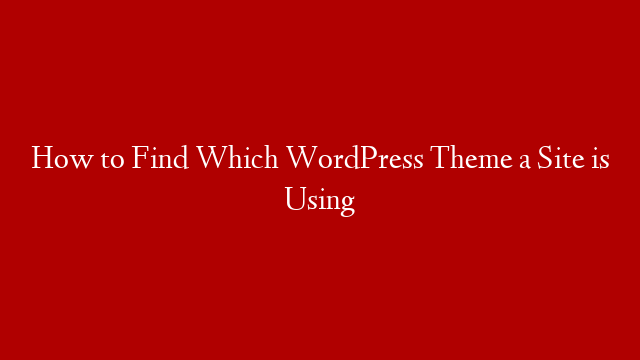This video is about how to disable wordpress plugins using cPanel.If you are unable to access your wordpress admin panel and you suspect that this error is due to a recent plugin you installed on your website. In this case, you would need to disable your plugins using FTP or cPanel. In this tutorial, I will show you how to disable your wordpress plugins using cPanel.
🔔 Subscribe to our channel:
★ Get WordPress Support ►
📺 Need Immediate Help? Contact us ►
0:35 – Logging into cPanel
1:30 – Renaming the Plugins folder
▼ More Tutorials By Fix Runner ▼
👉 How to set up Cloudflare SSL on WordPress ►
👉 How To Fix WordPress Login Redirect Loop Problem ►
👉 How To Remove Query Strings From Static Resources in WordPress ►
▼ More Playlists By Fix Runner ▼
👉 Elementor Tutorials ►
👉 Woocommerce Tutorials ►
Fixrunner offers professional WordPress help and WP support by our experts. We take care of all the backups, updates, security, speed optimization, and much more. Furthermore, our fast 1-time WordPress fix services for any WP emergency. Additionally, WP hosting service and any future development work you may need.