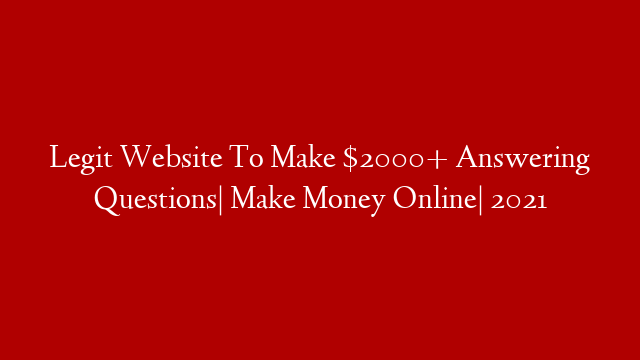Elementor is a popular WordPress plugin that allows you to create responsive websites without having to code. In this article, we will show you how to design a responsive website on Elementor.
First, you need to install and activate the Elementor plugin. For more details, see our step by step guide on how to install a WordPress plugin.
Once you activate the plugin, you will be redirected to the Elementor welcome page. On this page, you need to click on the Get Started button to create your first page.
You will be redirected to the Elementor editor where you can start designing your page. To add a new section, simply drag and drop the section element from the left panel to the right panel.
You can then start adding elements to your section. To add an element, simply drag and drop it from the left panel to the right panel.
Once you are done designing your page, you need to click on the Publish button to make your page live.
That’s it! You have successfully designed a responsive website on Elementor.