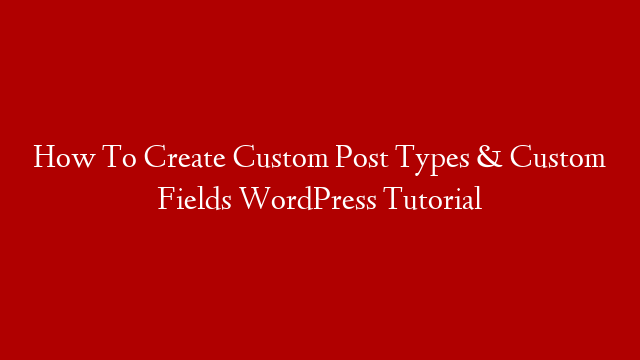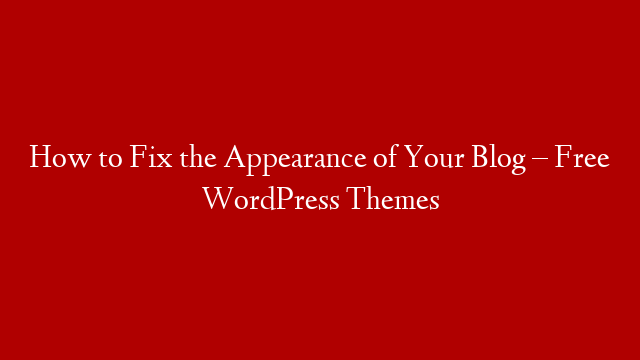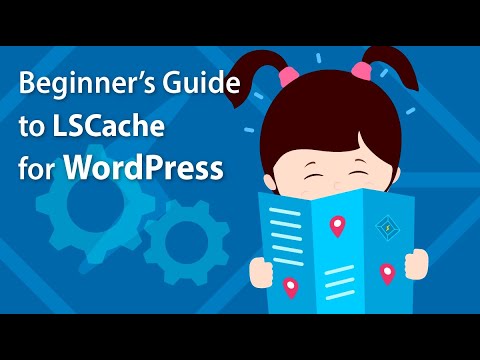In this tutorial, I’ll show you how easy it is to add custom post types and custom fields to your WordPress website and make them look amazing using a theme builder.
It’s surprisingly easier then you think. Now for the video, I am using Elementor Pro page builder for WordPress to create the design, but you can use Beaver Themer, Brizy, or the upcoming Divi 4.
Don’t have Elementor Pro yet? If you buy it through the link on my website I will give you access to my paid course Elementor Essentials.
For more info visit
In the video, I am using Advanced Custom Fields and Custom Post Types UI, both free plugins.
TOP WORDPRESS DEALS JANUARY 2022
🟡 Presto Player — (SAVE 10% Auto Applied)
🟡 Astra Theme — (SAVE 10% Coupon WPCRAFTER)
🟡 Kadence Theme — (SAVE 10% Coupon WPCSAVE10)
🟡 CartFlows — (SAVE 20% Auto Applied)
🟡 FluentCRM & Forms — (SAVE 20% Coupon WPCRAFTER)
🟡 Cloudways — (SAVE 20% Coupon WPCRAFTER)
🟡 NameHero — (SAVE 70%)
🟡 BuddyBoss — (SAVE 10%)
🟡 Divi — (SAVE 10%)
* Want to offer a discount to WPCrafter subscribers, contact me on my website
BEST WORDPRESS PAGE BUILDERS
🟡 Elementor —
🟡 Beaver Builder —
🟡 Brizy —
🟡 Divi — (SAVE 20%)
🟡 Thrive Architect —
BEST WORDPRESS HOSTING
🟡 Full List —
🟡 Cloudways — (SAVE 20% Coupon WPCRAFTER)
🟡 NameHero — (SAVE 70%)
🟡 SiteGround — (SAVE 70%)
🟡 A2Hosting — (SAVE 66%)
CONTACT WPCRAFTER
☑ Website —
☑ Facebook —
☑ Facebook Group —
☑ Twitter —
All of the opinions expressed in this video are my own, I was not paid to make this video. Whenever there is a link in any of my videos, if there is a referral program available, please assume that you are clicking on a referral link. Of course, when you do click, I like to reward you back with free premium training courses. Visit for more info 👉