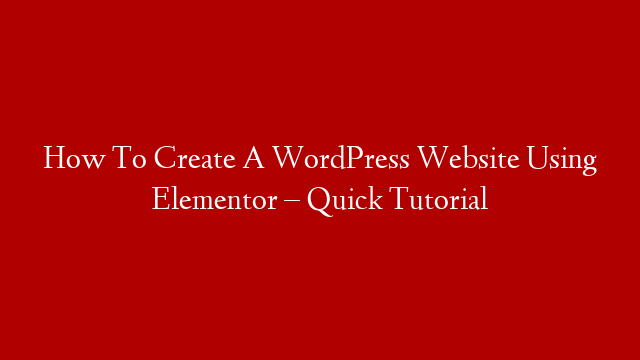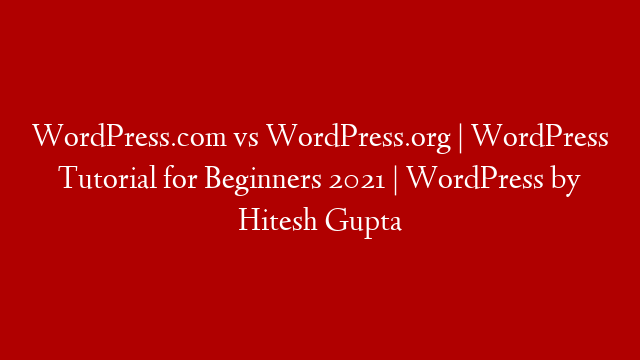In this article, we will show you how to create a WordPress website using Elementor – a powerful, yet easy to use, WordPress page builder.
First, you will need to install and activate the Elementor plugin. For more information, please see our article on how to install a WordPress plugin.
Once the plugin is installed and activated, you will need to create a new page or post.
In the post editor, you will see a new “Elementor” tab. Click on it to open the Elementor editor.
The Elementor editor will allow you to build your website by adding and arranging widgets.
There are two ways to add a widget:
1. Click on the “Add Widget” button and select the widget you want to add.
2. Drag and drop the widget you want to add into the desired location.
To edit a widget, simply click on it.
You can also change the widget’s settings by clicking on the “Settings” button.
Once you are done editing the widget, click on the “Save” button.
You can also save your progress as a draft by clicking on the “Save Draft” button.
To publish your changes, click on the “Publish” button.
You can also preview your website by clicking on the “Preview” button.
That’s it! You have now created a WordPress website using Elementor.