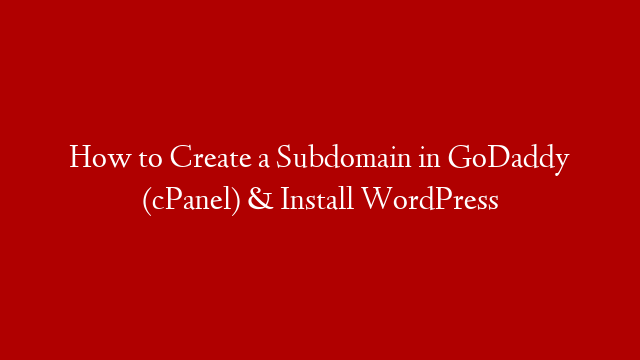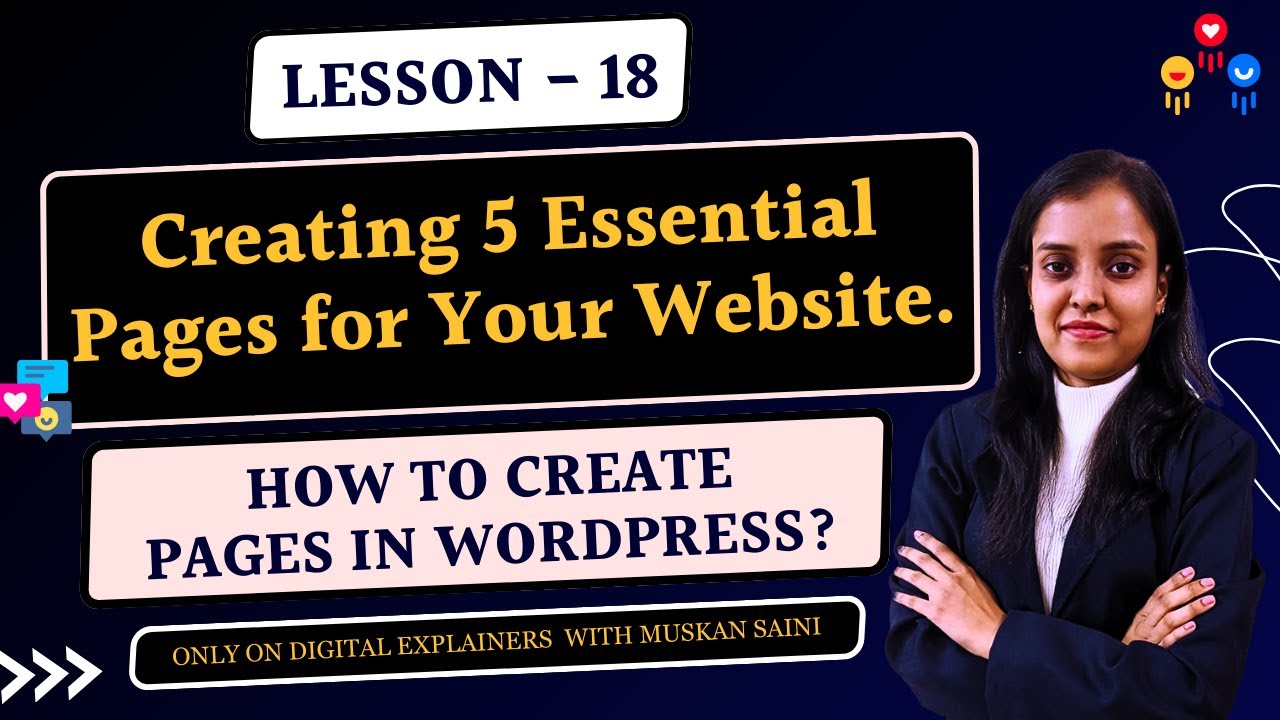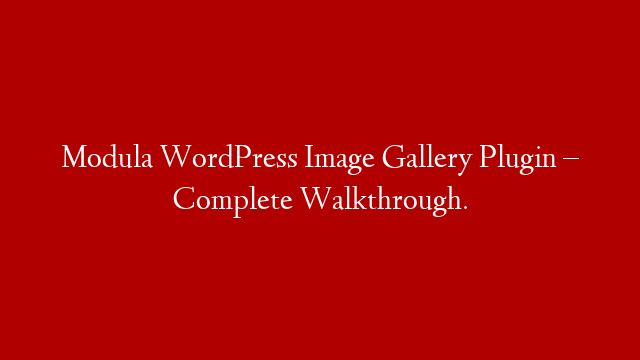How to Create a Subdomain in GoDaddy (cPanel)
1. Log in to your GoDaddy account and click on the “My Products” tab.
2. Click on the “Manage” button next to the domain you want to create the subdomain for.
3. Click on the “Create Subdomain” button.
4. Enter the subdomain name you want to use and click on the “Create” button.
5. Click on the “Manage” button next to the new subdomain.
6. Click on the “Install WordPress” button.
7. Follow the instructions to install WordPress.
8. Once WordPress is installed, you can log in to the WordPress admin area and start creating content.
How to Install WordPress on a Subdomain
1. Log in to your GoDaddy account and click on the “My Products” tab.
2. Click on the “Manage” button next to the domain you want to install WordPress on.
3. Click on the “Install WordPress” button.
4. Follow the instructions to install WordPress.
5. Once WordPress is installed, you can log in to the WordPress admin area and start creating content.