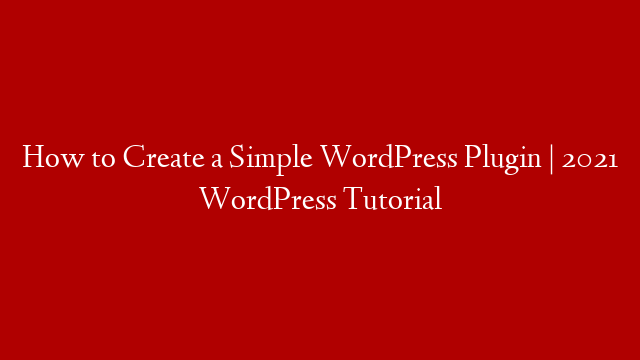In this article, we will show you how to create a simple WordPress plugin.
First, you need to create a folder on your computer where you will store your plugin files.
Next, create a file called “plugin.php” and add the following code to it:
This code is the basic structure of a WordPress plugin.
The first line defines the name of the plugin.
The second line defines the URI of the plugin.
The third line defines the description of the plugin.
The fourth line defines the version of the plugin.
The fifth line defines the author of the plugin.
The sixth line defines the author URI of the plugin.
The seventh line defines the license of the plugin.
Next, you need to add some code to the plugin that will add a menu item to the WordPress admin menu.
Add the following code to the plugin file:
add_menu_page(‘My Plugin’, ‘My Plugin’, ‘manage_options’, ‘myplugin.php’);
This code will add a menu item called “My Plugin” to the WordPress admin menu.
The first parameter is the text that will be displayed on the menu item.
The second parameter is the title of the menu item.
The third parameter is the capability that the menu item will require.
The fourth parameter is the file that will be loaded when the menu item is clicked.
Next, you need to add some code to the plugin that will add a function to the WordPress admin panel.
Add the following code to the plugin file:
function myplugin_add_options() {
add_option(‘myplugin_option_1’, ‘My Option 1’);
add_option(‘myplugin_option_2’, ‘My Option 2’);
}
This code will add two options to the WordPress admin panel.
The first parameter is the name of the option.
The second