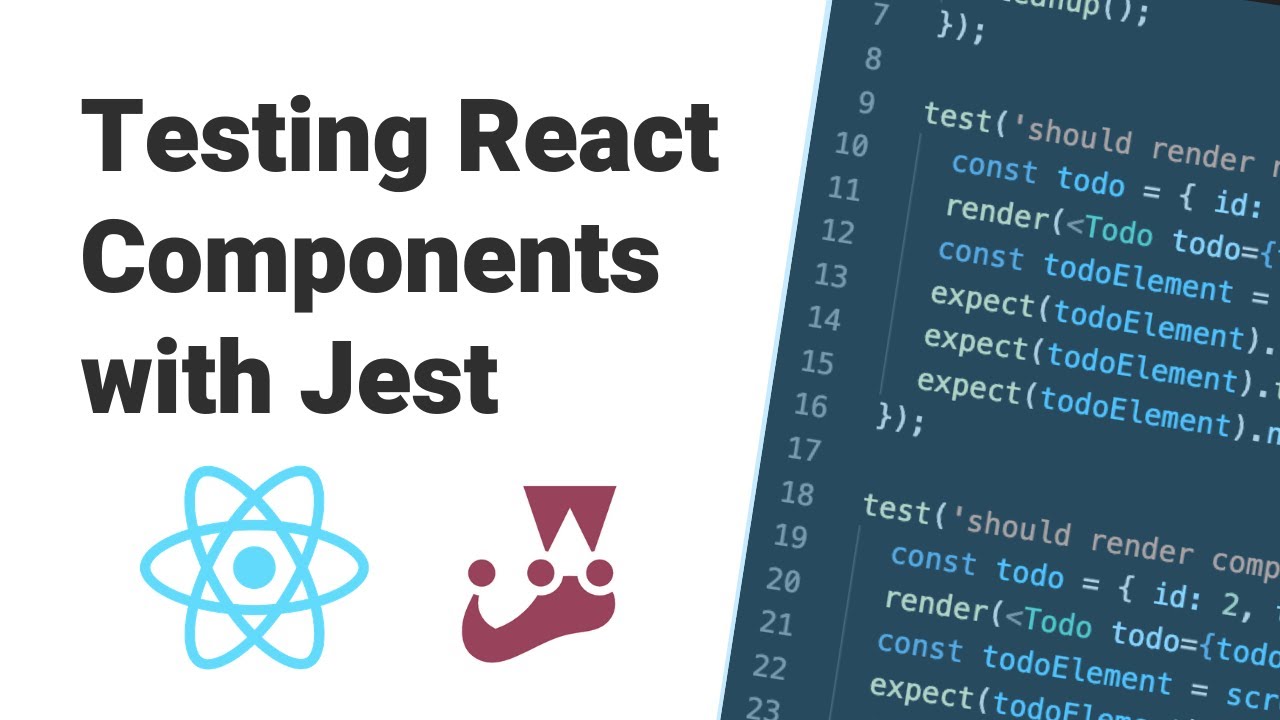Are you planning to create a website but don’t know how to code? Or are you a beginner in web development and want to learn to create a website from scratch? This tutorial is for you!
In this two-part series, we will show you how to create a simple website using HTML and CSS. We will start with the basics of HTML and move on to more advanced topics such as styling your website with CSS, adding images and videos, creating navigation menus, and more.
HTML is the foundation of all web pages. It stands for HyperText Markup Language and is used to structure the content of a web page. CSS is used to style the HTML elements on a web page and make them look more visually appealing.
Creating a website using HTML and CSS is not as difficult as it may seem. With a little patience and some practice, anyone can do it! In this tutorial, we will walk you through the steps necessary to create your first website.
Let’s get started!
Step 1: Choose a text editor
Before we start writing code, we need to choose a text editor. A text editor is a program that allows us to write and edit code. There are many different text editors available, but for this tutorial, we will be using Sublime Text 3. It is available for free for all major operating systems (Windows, macOS, Linux).
Once you have downloaded and installed Sublime Text 3, open it up and you should see an interface like this: