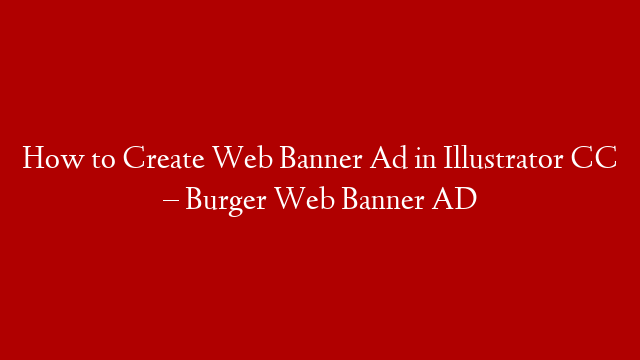AdWords
It is almost guaranteed that if you are running a website, you are also running some form of banner advertising. And, if you are running any kind of online marketing campaign, it is highly likely that you are using Google AdWords to do so. So, how do you create a responsive banner ad that will both rank well on Google and be effective in persuading viewers to take action?
The first thing to understand is what makes a responsive banner ad. A responsive banner ad is an ad that adjusts its size, shape, and/or appearance to best fit the available space on the web page it is being displayed on. This is in contrast to fixed size banner ads, which always display at the same size regardless of the web page they are on.
To create a responsive banner ad, you will need to start with a design that can be easily adapted to different sizes and shapes. The easiest way to do this is to create a flexible layout using HTML5 and CSS3. This will allow you to change the width, height, and other properties of your ad without having to redesign the entire thing from scratch each time.
Once you have your basic design created, you will then need to code it so that it can automatically adjust its size and shape based on the available space on the web page it is being displayed on. You can do this by usingmedia queries in your CSS code. Media queries are a CSS3 feature that allows you to specify different style rules based on different conditions, such as screen size or resolution.
For example, let’s say you want your responsive banner ad to be displayed at full width on desktop screens but only half-width on mobile screens. You could use a media query like this:
@media (min-width: 768px) { .ad { width: 100%; } } @media (max-width: 767px) { .ad { width: 50%; } }
This tells the browser that when the screen is at least 768 pixels wide (the minimum width of a desktop screen), the .ad element should be 100% wide (i.e., fill up the entire width of the screen). But when the screen is 767 pixels wide or less (the maximum width of a mobile screen), the .ad element should be only 50% wide (i.e., half the width of the screen).
You can use media queries like this one to make your responsive banner ad adjust its size automatically based on the available space on the web page it is being displayed on. This way, you don’t have to create separate versions of your ad for different screen sizes; all you need is one design that can be automatically adjusted by media queries.
Once you have your responsive banner ad coded with media queries, all that’s left is to upload it to your website and test it out. Try viewing your website on different devices and see how your responsive banner ad looks and functions across different screen sizes. If everything looks good, then congratulations! You’ve just created a responsive banner ad thatRank Wellon Googleandcan efficiently persuade viewers into taking action!