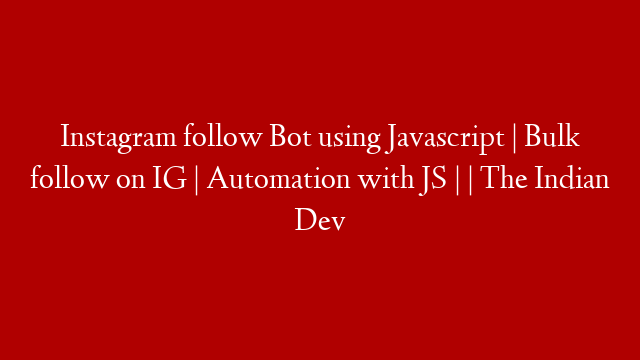Have you ever struggled to Dynamic Selectors in Microsoft Power Automate for desktop? Fret not! This video will walk you through the process of doing so for web automation – i.e. if you’re trying to automate something that requires interaction with your web browser.
Dynamic Selectors are vital in making your RPA script dynamic and preventing your bot from breaking when there are changes in the UI.
For this video, we’ll use the RPA challenge ( to illustrate the steps of creating dynamic selectors.
00:00 Introduction
00:14 RPA Challenge
00:44 Setting up first UI element for the first Selector
05:00 Making dynamic selector for the UI element
10:10 create your own custom selectors
12:19 Repeat for all the rest of the fields
17:41 Running the flow with all fields completed
19:59 Results
Keep in touch!
Website