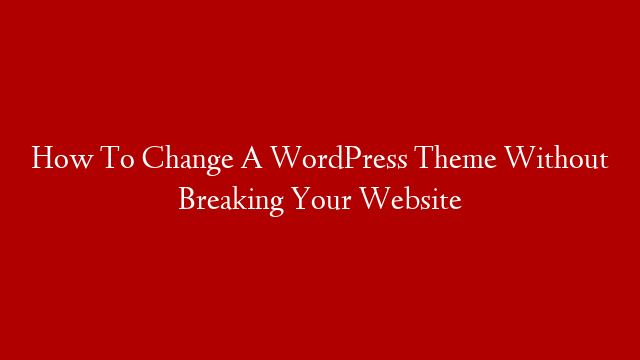Are you using WordPress to build your website or blog? If so, then you may be wondering how you can connect Mailchimp to WordPress.
Mailchimp is a popular email marketing service that allows you to send newsletters, create sign-up forms, and track your subscribers. It’s a great way to stay in touch with your readers and build a list of people who are interested in what you have to say.
In this beginner’s tutorial, we’ll show you how to connect Mailchimp to WordPress. We’ll also cover some of the benefits of using Mailchimp with WordPress.
Why Use Mailchimp with WordPress?
The first question you might be asking is why use Mailchimp with WordPress? After all, there are other email marketing services out there like AWeber and Constant Contact. So what makes Mailchimp the best choice for WordPress users?
Here are some of the benefits of using Mailchimp with WordPress:
It’s free: Mailchimp offers a free plan that allows you to send up to 12,000 emails per month and have up to 2,000 subscribers. This is perfect for small businesses and bloggers who are just starting out.
It’s easy to use: Mailchimp is designed for people who don’t have any technical skills. It has a drag-and-drop email builder that makes it easy to create beautiful newsletters and other emails. And if you do know HTML, then you can access the code behind your emails and make customizations.
It integrates with WordPress: One of the best things about Mailchimp is that it integrates with WordPress perfectly. There are several plugins that make it easy to connect your website to your Mailchimp account and add sign-up forms to your site. We’ll show you how to do this later on in this tutorial.
It has powerful features: Even though Mailchimp is easy to use, it still offers powerful features like autoresponders, segments, and analytics. This allows you to send highly targeted emails that convert into sales or subscriptions.
Now that we’ve covered some of the benefits of using Mailchimp with WordPress, let’s take a look at how to connect the two together.