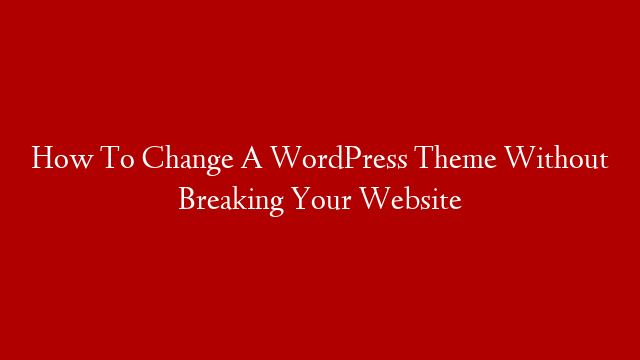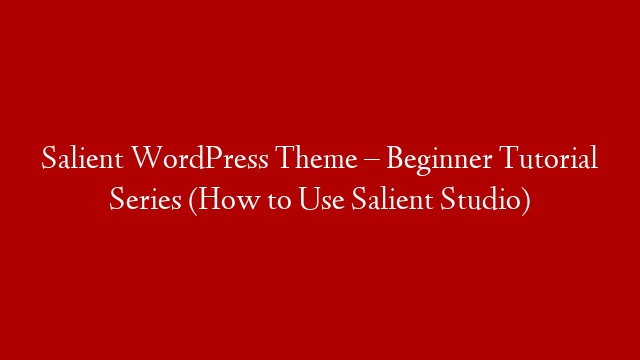Learn how to change the WordPress theme on your website without breaking your website. Sometimes themes get outdated, or you find a better theme that suits the needs of your website better. But if you change to that theme you can lose data or even break your complete website. So how to do it? That is what I will show you in this video.
Timestamps:
00:00 Intro
04:04 Make a Backup Of Your Current WordPress Website
05:10 Make A Backup Website
09:21 Download The Blocksy Theme (or your preferred theme)
11:01 Recreate The Header
25:35 Recreate The Webshop
29:33 Recreate The Footer
32:57 Replace Your Live WordPress Website With The New Website
I will show you how you can safely change the theme of your WordPress site that is already complete. So you have the up or running website, you want to change the theme. How can you do that without destroying your website? That is what I will show you in this tutorial. So I had a client today or a friend who said, Hey, I made his website with a certain theme I did not know. And I’m getting stuck. So I tried to fix things. And I was like, Okay, it’s not working, what I can do, I can install a new theme, and when you change a few things, and then your website will work smoothly. And that’s what we did. And that’s what I’m showing you in this tutorial. But what I want to say to you is that changing a theme in your website is not a magic touch, there is no plugin that says, Okay, this is your website, choose a different theme, click on the button and copy and paste it and everything will be the same. Because everything has its own styles. What the theme does is the size, how your hair looks, the size, how your footer looks, the size, the overall style of your website. And if you have a blog post, it will define the style of your blog post. And if you have the Webshop at the will also define the style. So that’s what it does. So if you make your website elemental, for instance, when you change themes, all the content you made with Elementor will stay the same. So that’s a good thing. So what I will show you is how you can do this, yourself, we’re gonna do it safely. We’re gonna use backups and all that stuff. But it’s not a thing that you do in just three minutes. It takes some time. But in the end, I believe you can be happy with the results. And I never had a longer intro than this one. So let’s get started, I will show you how you can change the theme of your website. And I will use the black sea theme because I think that’s the best free theme within WordPress. And let’s get started. By the way, if you liked this video, feel free to like it. If you have a question, leave a comment. And if you want to learn more about WordPress, feel free to subscribe to our YouTube channel.