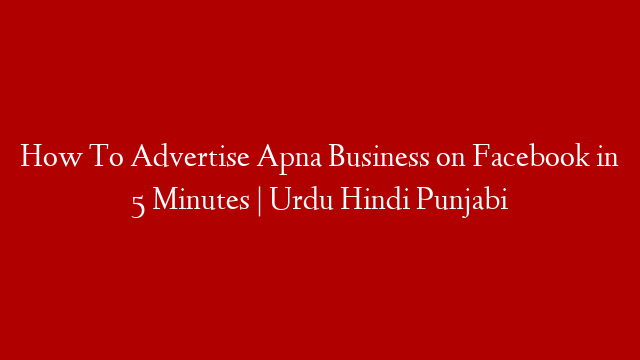Facebook is the world’s largest social media platform with over 2 billion active users. This makes it the perfect place to advertise your business. In this article, we will show you how to advertise your business on Facebook in 5 minutes.
First, you need to create a Facebook page for your business. This can be done by going to facebook.com/pages and clicking “Create a Page”.
Next, you need to add some basic information about your business. This includes the name of your business, the type of business, and a brief description.
Once you have added this information, you need to add a profile picture and cover photo. The profile picture should be a logo or headshot of your business, and the cover photo should be a screenshot of your website or a promotional image.
Next, you need to add some contact information. This includes your website, email address, and phone number.
Finally, you need to add some content to your Facebook page. This includes blog posts, images, and videos. You can also add a “Call to Action” button, which will allow users to contact you or visit your website.
Once you have added all this information, your Facebook page is ready to be advertised.
To advertise your Facebook page, you need to create an ad campaign. This can be done by going to facebook.com/ads and clicking “Create an Ad”.
The first step is to choose your objective. Your objective will determine the type of ad you create. For example, if you want to increase website traffic, you would create a website traffic ad.
The next step is to choose your audience. This includes selecting the location, age, gender, and interests of your audience.
The next step is to create your ad. This includes selecting the type of ad, the image, the headline, the text, and the website URL.
The final step is to set your budget and schedule your ad.
That’s it! You have now created a Facebook ad campaign.