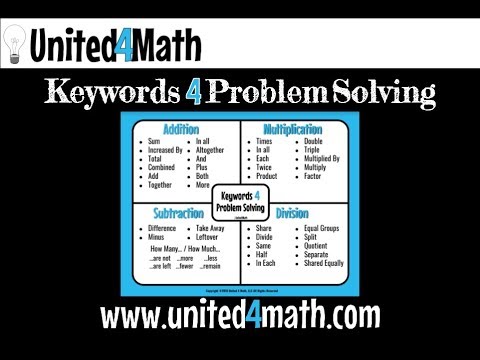YouTube is the second largest search engine, next to Google. YouTube is owned by Google, so it’s no surprise that YouTube videos often rank well in Google searches.
Adding keywords to your YouTube channel can help your channel’s videos rank higher in both YouTube and Google searches.
Here’s how to add keywords to your YouTube channel:
1) Sign in to your YouTube account.
2) Click on the My Channel tab.
3) Click on the About tab.
4) Scroll down to the Tags section and click on the edit button.
5) Type in your desired keyword(s) and hit enter after each one. You can add up to 500 characters worth of keywords. Be sure to add a mix of general, specific, and long-tail keywords for best results.
Adding keywords to your YouTube channel will help your videos rank higher in both YouTube and Google searches. By optimizing your channel for specific keywords, you can reach a larger audience and drive more traffic to your videos.