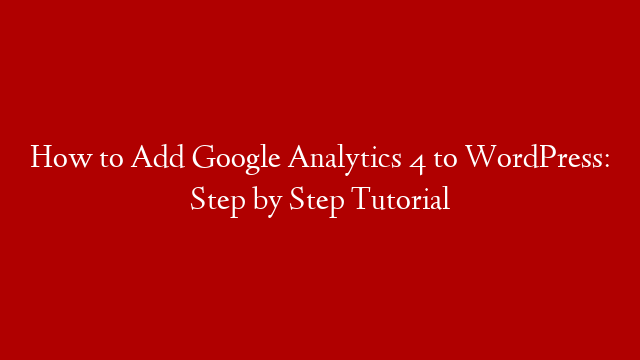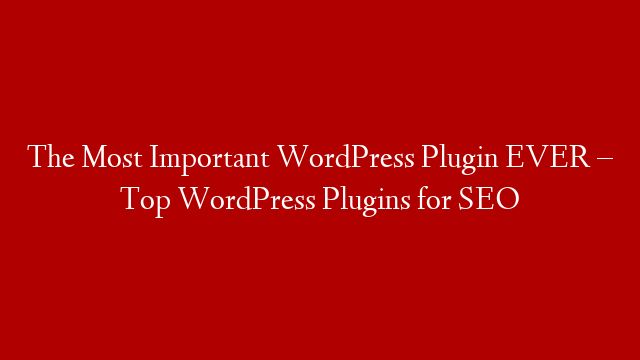🔔 Subscribe to our channel for more WordPress and agency-focused videos:
➡️Click the link below to test out 10Web’s Automated WP Platform for free:
———————————————————————————————————————–
Google Analytics 4 has shifted the focus from data to the user and the even. Knowing how to create a GA4 account and how to add Google Analytics to WordPress is crucial to tracking what matters and planning your business growth. So, is it better to install GA4 with or without a plugin and how to do that? How to connect Google Tag Manager?
This video is our comprehensive guide on how to add Google Analytics to WordPress. ⚡️
📒 Show notes 📒
Here are some relevant links:
Google Analytics 4:
Tag Manager:
⌛Timecodes⌛
00:00 How to add google analytics to WordPress
00:54 What is GA 4?
01:23 Creating a Google Analytics 4 account
02:59 Adding Google Analytics 4 using Insert Headers and Footers plugin
03:59 Adding Google Analytics 4 with MonsterInsights
04:33 Adding Google Analytics 4 without plugins
05:11 Google Tag Manager
07:30 Is it better to install GA4 with or without a plugin?
The mission of our channel is to help agencies thrive by providing the best tips and most useful tools of the WordPress world. 👌 This video will help you set up and connect GA4 and Google Tag Manager to your WordPress website. 😊
🎥 Check out some of our other related videos:
Looking to setup WordPress multisite? We got you.
➡️
Our complete guide to WP CLI:
➡️
Do you use GA4? Do you have any questions about the installation process or use? Let us know in the comments below!
#10Web #WordPress #GoogleAnalytics #GoogleAnalytics4 #Freelancers #Agency