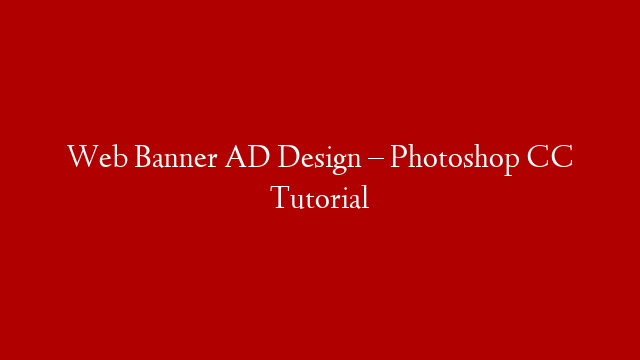Are you an Ionic developer who wants to add banner ads to your Ionic app for Android? Admob Pro is a great option and in this article, we’ll show you how to add Admob Pro banner ads to your Ionic app.
First, you’ll need to sign up for an Admob Pro account and create a new banner ad. Be sure to select the “Banner” ad type and choose the size that best fits your app. Once you’ve created your banner ad, you’ll need to get the ad unit ID. You can find this ID in the “Ad Unit” tab under “Settings”.
Next, open your Ionic project in your preferred text editor and install the cordova-plugin-admobpro plugin. You can do this using the Cordova CLI or by adding the plugin directly to your config.xml file.
Once the plugin is installed, you’ll need to add the following code to your www/index.html file:
Replace “YOUR_ADMOB_PUBLISHER_ID” with your actual Admob publisher ID and “YOUR_ADMOB_INTERSTITIAL_AD_UNIT_ID” with your actual Admobinterstitial ad unit ID.
Now that you’ve added the required code to index.html, you can load a banner ad in your app by using the following command:
admob.createBannerView();