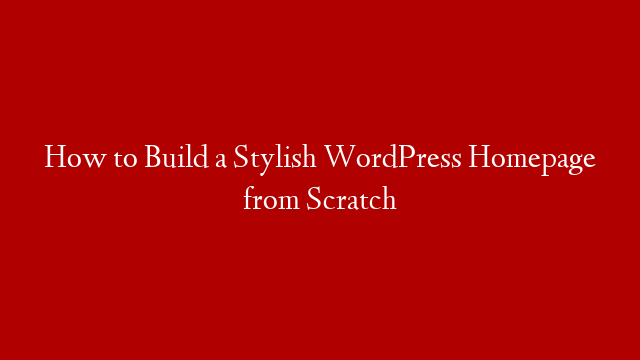In this episode, I will stress my WordPress blog by installing and activating 100 plugins to see what’s happening.
I have a couple of blog posts, only one theme and some images in my media library so let’s test the speed of my website as it is.
All plugins are recommended as well as popular plugins in the WordPress repository, and because the process takes a lot of time, I will skip or speed up some steps and show you only the partial list after I activate them.
Get 60 off for professional WordPress hosting:
Here is the list of plugins:
1. 301 Redirects
2. Admin menu editor
3. Advanced Ads
4. Advanced Custom Fields
5. Advanced Order Export for Woo
6. Advanced Shipment Tracking
7. Akismet
8. All-in-one WP Migration
9. Anti-Spam by CleanTalk
10. Asset Clean Up
11. Autoptimize
12. Better Search Replace
13. Blubrry PowerPress
14. Booking Calendar
15. Broken Link Checker
16. Calculated Fields Form
17. Classic Editor
18. Connections Business Directory
19. Custom Post Type UI
20. Custom Product Tabs
21. Customer Reviews
22. Disable Comments
23. Dokan
24. Duplicate Page
25. Duplicate Post
26. Duplicator
27. Easy Table of Contents
28. Elementor
29. Essential Addons for Elementor
30. Feedzy RSS Feeds Lite
31. Google Analytics
32. Google XML Sitemaps
33. Health Check & Troubleshooting
34. Hello Dolly
35. Image optimization service by Optimole
36. Insert Headers and Footers
37. Jetpack by WordPress.com
38. Limit Login Attempts
…to be continued
Leave a comment below and tell me how many plugins you have on your WordPress website.
Keep up the good work and see you in the next video.
Cheers!
#WordPress #Plugins #ThemeIsle