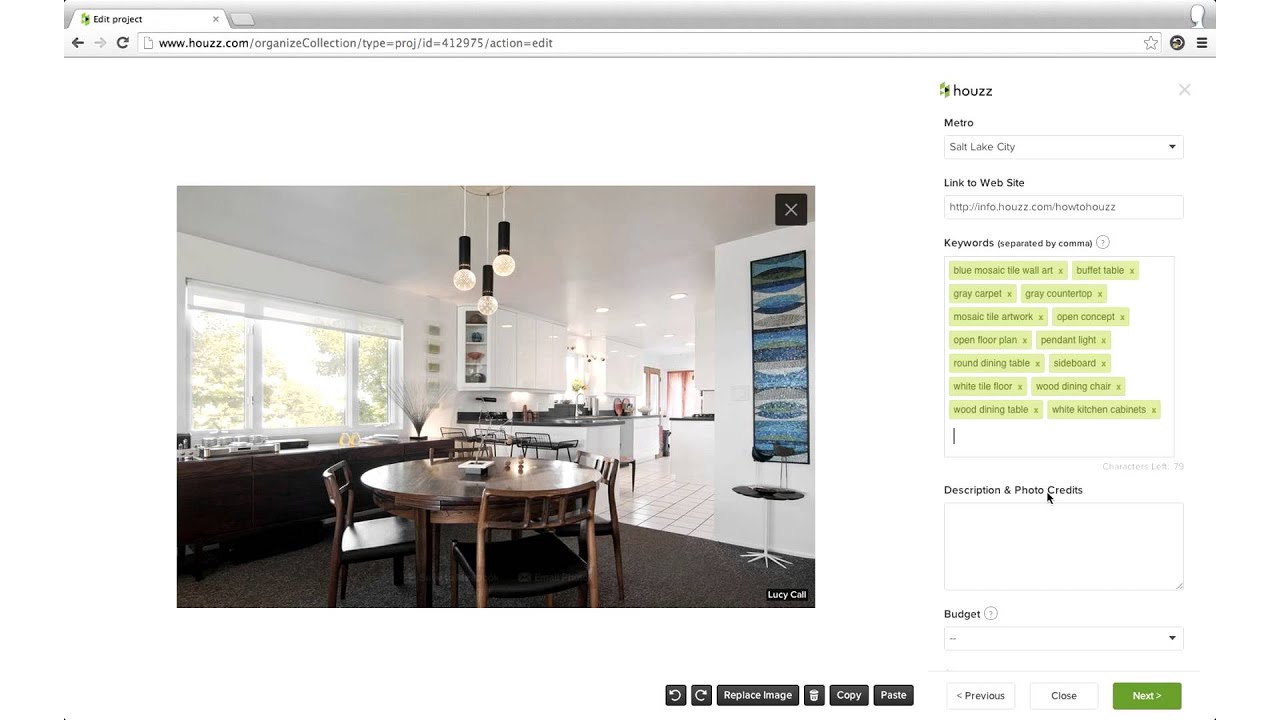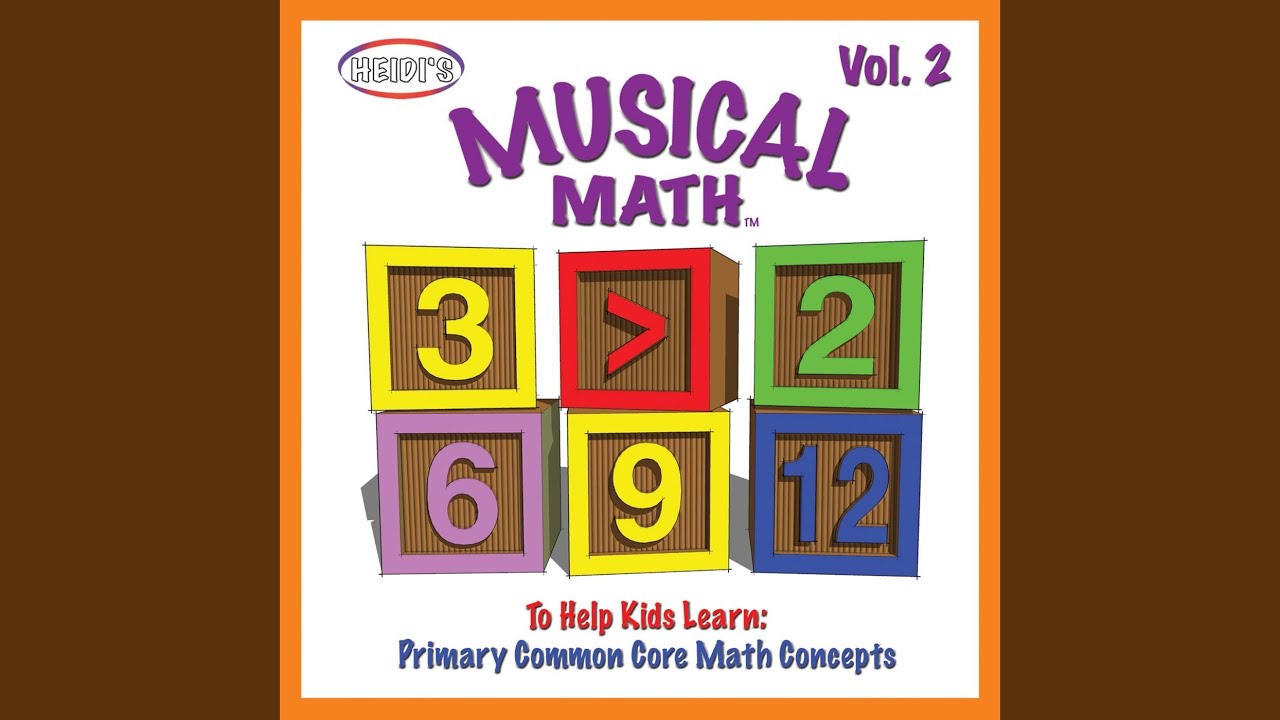As a business owner or professional, you’re always looking for new ways to market your company and reach potential customers. Houzz is one of the most popular home improvement and design websites, with millions of monthly users. And while it’s a great platform for showcasing your work, you may not be getting the most out of it unless you take advantage of its search engine optimization features.
One way to make your Houzz profile more visible to those searching for someone like you is to add keywords to your photos. These keywords help Houzz’s algorithms understand what your photos are about and match them with relevant searches. As a result, your photos are more likely to appear in search results, giving you greater exposure to potential customers.
Here’s how to add keywords to your photos on Houzz:
1. Hover over the photo you want to keyword and click the “Edit” button that appears in the upper-right corner.
2. In the “Edit Photo” dialog box that appears, click the “Add Keywords” link near the bottom.
3. Type in relevant keywords, separated by commas, then click “Save.”
By taking this simple step, you can improve your chances of being found on Houzz and generate more leads for your business.