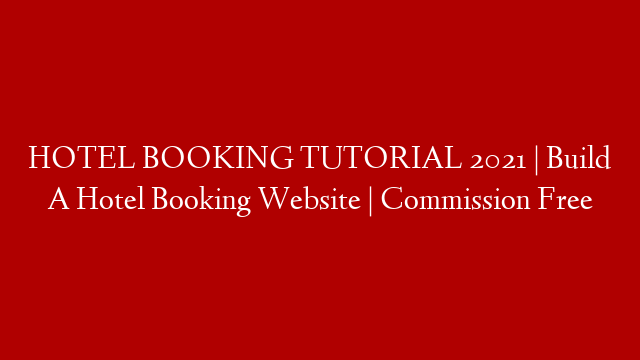NEW CHANNEL UPDATE!
Are you looking for new content on Hospitality Tools and Tips? Join my new channel with updated content at:
Is it possible to make a professional and results-driven Hotel Booking Website on a small budget in 2021? In this video, I’ll go through with you step by step how to make a Hotel or Bed & Breakfast Booking Website using a commission-free booking plugin!
🖥️🖥️🖥️ 𝗥𝗲𝗰𝗼𝗺𝗺𝗲𝗻𝗱𝗲𝗱 𝗛𝗼𝘀𝘁𝗶𝗻𝗴 & 𝗗𝗼𝗺𝗮𝗶𝗻 𝗡𝗮𝗺𝗲 🖥️🖥️🖥️
NameHero:
Cloudways:
Siteground:
Dreamhost:
🔩🔩🔩 𝗪𝗲𝗯 𝗗𝗲𝘀𝗶𝗴𝗻 & 𝗦𝘂𝗽𝗽𝗼𝗿𝘁𝗧𝗼𝗼𝗹𝘀 🔩🔩🔩
Hotel Booking Plugin Premium:
Astra Theme Premium:
Astra Theme Premium:
Elementor Pro:
⚓ ⚓ ⚓ 𝐈𝐦𝐩𝐨𝐫𝐭𝐚𝐧𝐭 𝐋𝐢𝐧𝐤𝐬 ⚓ ⚓ ⚓
How to Create a Hotel Booking Plugin 2020:
⏰Time Stamps to Jump to Section ⏰
00:00 Introduction
00:00:58 Overview of the Video
00:04:10 Hosting and Domain Name
00:07:56 Install SSL Certificate
00:11:41 Installing WordPress on Namehero
00:11:00 WordPress Overview
00:12:48 Astra Theme Overview
00:13:57 Installing Kadence Theme
00:17:10 Installing MotoPress Hotel Booking Plugin
00:18:50 Adjusting PHP Setting in Namehero
00:19:54 Continue Installing MotoPress Hotel Booking Plugin
00:25:15 Entering Accommodation Types
00:27:15 Entering Amenities
00:30:29 Entering Seasons
00:32:32 Entering Rates
00:38:52 Settings for MotoPress Booking Plugin
00:54:40 Customizing Kadence Theme
01:04:52 Designing Website with Elementor
01:16:32 Inserting Single Accommodation Widget with Elementor
01:23:10 Customize Kadence Page Title Settings
01:28:32 Edit Services Page with Elementor
01:31:45 Customize Fluent Forms
01:31:45 Using the Booking Plugin Features for Administration
01:37:51 Review and Conclusion
🤝Connect with Me🤝
~~~~~~~~~~~~~~~~~~~~~~~~~~~~~~~~~~~~~~~~~~~~~~~~~
This video is NOT sponsored. I created this video to provide value to hospitality providers and small business owners. Some product links are affiliate links which means if you buy an item, we’ll receive a small commission to help us continue to provide similar content in the future.
~~~~~~~~~~~~~~~~~~~~~~~~~~~~~~~~~~~~~~~~~~~~~~~~~