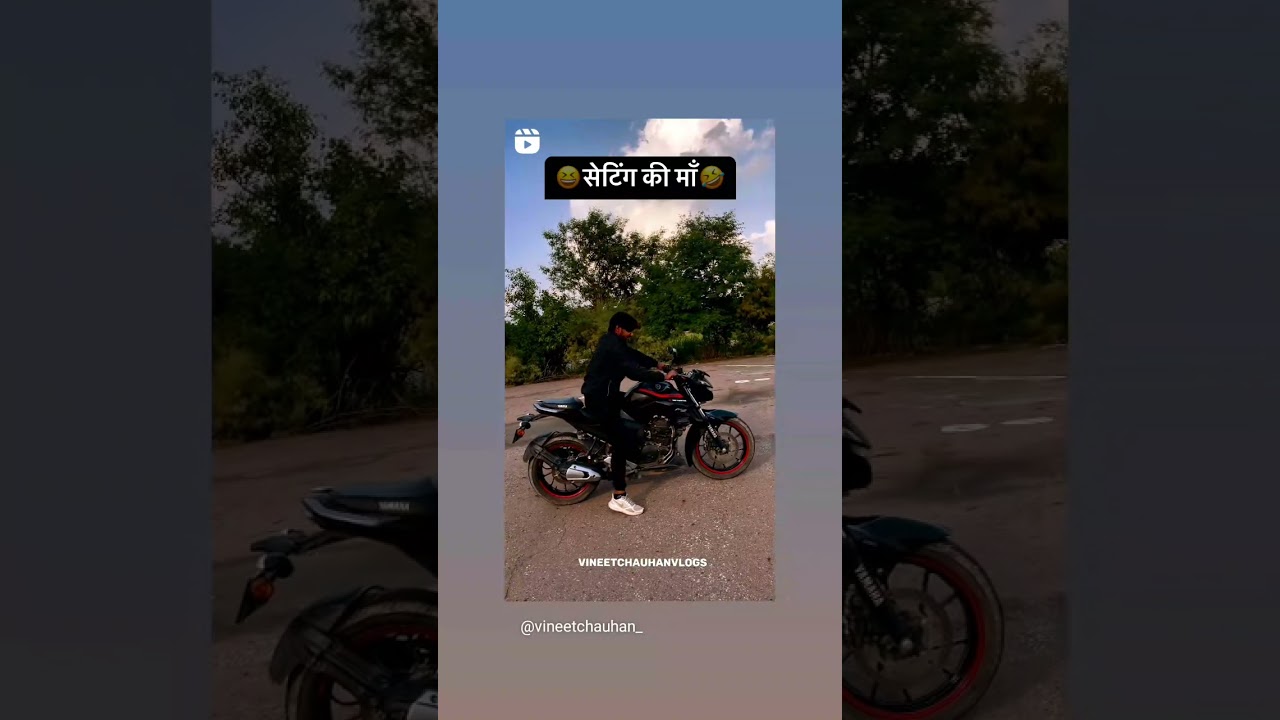Google Analytics and Search Console are two of the most essential tools for any website owner or digital marketer. Both offer valuable insights into how people find and interact with your website.
However, connecting the two can be a bit of a challenge. In this article, we’ll show you how to connect Google Analytics to Search Console in just a few simple steps.
Why Connect Google Analytics and Search Console?
There are many benefits to connecting Google Analytics and Search Console. For starters, it allows you to see which keywords people are using to find your website.
This is valuable information that can help you optimize your website for better search engine rankings. Additionally, it can also help you identify potential negative SEO attacks and take corrective action.
Another benefit of connecting the two platforms is that it gives you access to more detailed data. For example, you’ll be able to see not only the total number of clicks for a particular keyword, but also the average position in the search results.
This data can be incredibly valuable when trying to improve your website’s search engine optimization.
Finally, connecting Google Analytics and Search Console can help you save time by eliminating the need to login to multiple platforms. Once you’ve connected the two, all of the data will be available in one place.
How to Connect Google Analytics and Search Console?
Now that we’ve talked about some of the benefits of connecting Google Analytics and Search Console, let’s go over how to actually do it. The process is actually quite simple and only takes a few minutes to complete.
1) Login to your Google Analytics account first. Then, click on “Admin” in the left sidebar menu.
![Google Search Keywords Report in Analytics – [How to connect Google Analytics to Search Console] post thumbnail image](https://www.recue.com/wp-content/uploads/2022/12/1671088714_maxresdefault.jpg)