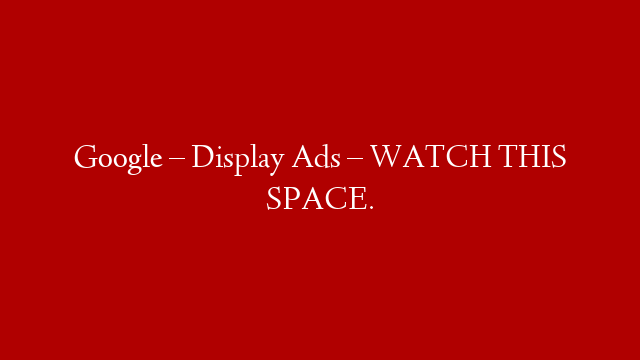Learn how to add an announcement banner to your website using Google Optimize. You can add an announcement banner across all of your pages, a selection of pages, and even target your banner to particular audience members.
My courses:
My book:
WHAT TO WATCH NEXT:
○ Google Optimize tutorial –
○ Website personalization with Google Optimize –
You can add special alerts and announcements to your website using banners in Google Optimize. When you create a Google Optimize banner, you can edit the heading, description, and link. The advantage of creating a banner in Google Optimize is that you can adjust the targeting. For example, you can control which pages on your website that will display the banner. Plus, you can control the audience targeting for your banner. For example, you could show a banner based on someone’s geographic location, or which marketing campaign they used to find your website.
SAY HELLO!
○ My blog –
○ Contact me –
GEAR USED FOR THIS VIDEO:
○ Camera –
○ Lens –
○ Microphone –
○ Microphone (for walk-through) –
○ Lights –
TOOLS I USE AND RECOMMEND:
○ Email platform –
○ Course platform –
○ Data connector –
Subscribe for more videos:
DISCLAIMER: This description might include affiliate links. If you purchase a product or service with the links provided we may receive a small commission. Thank you for supporting Loves Data!