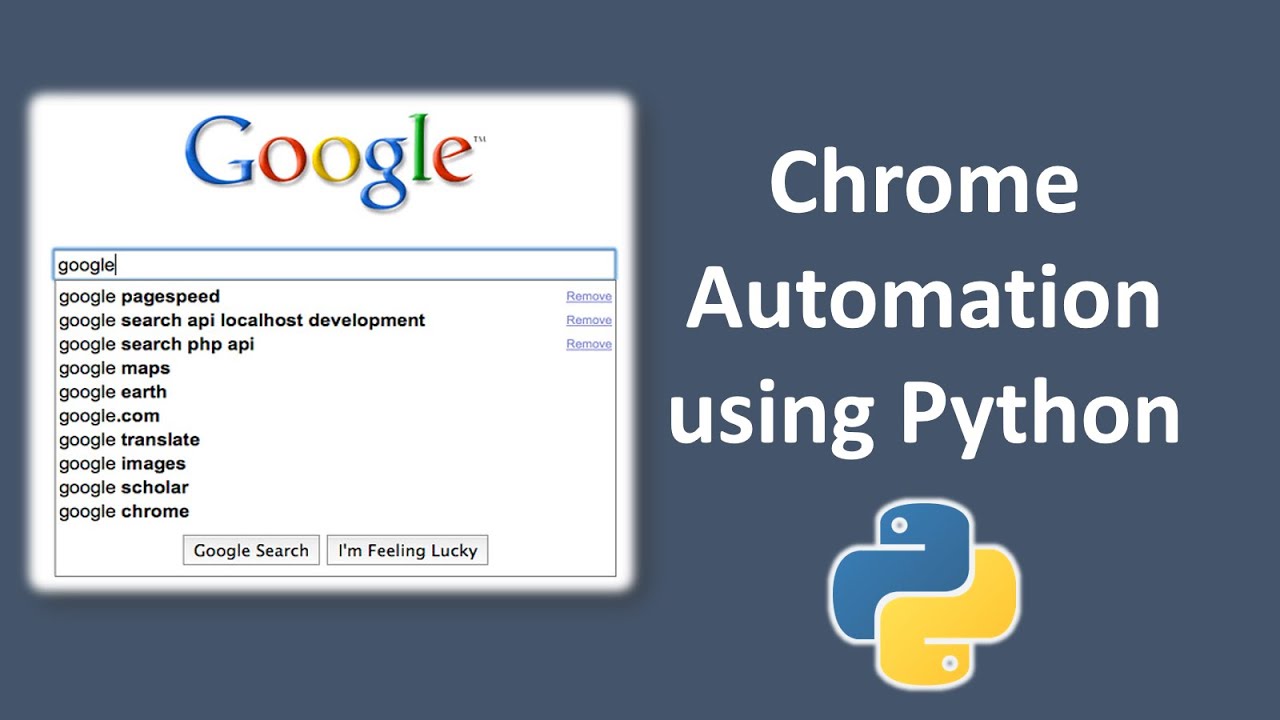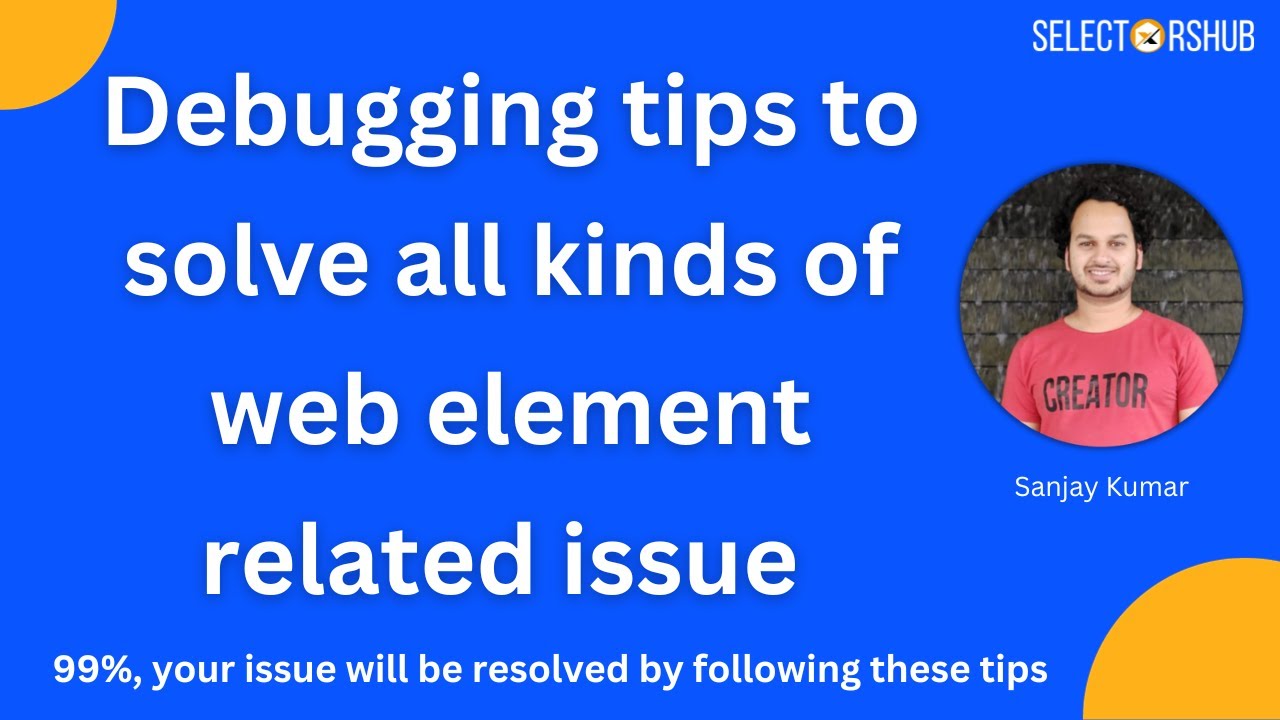A Selenium
When it comes to web browsers, Google Chrome is one of the most popular browsers out there. It’s fast, user-friendly, and has a ton of features that make browsing the web a breeze.
But what if you could automate all of your web browsing using Google Chrome and Python? That’s where Selenium comes in.
Selenium is a tool that allows you to automate your web browser. That means you can write Python scripts that will automatically open up Chrome, navigate to a specific website, fill out forms, click on buttons, and so much more.
It might sound like a daunting task, but automating your web browser with Selenium is actually pretty easy. In this article, we’re going to show you how to do it.
First, let’s take a look at why you might want to automate your web browser in the first place. There are actually quite a few reasons:
· You can save time by automating repetitive tasks. For example, if you always start your day by checking your email, opening up Facebook, and reading the news, you can automate all of that using Selenium. That way, you can get right to work without having to waste time on those mundane tasks.
· You can test web applications automatically. If you’re a developer or tester, you can use Selenium to automatically test your web application. That way, you can quickly catch any bugs before they become major problems.
· You can scrape data from websites automatically. If there’s a website that doesn’t have an API or an easy way to get the data you need, you can use Selenium to scrape it for you. For example, say you want to get a list of all the books on Amazon. You could write a script that would automatically open up Amazon and extract that data for you.
Those are just a few of the reasons why someone might want to automate their web browser using Selenium and Python. Now let’s take a look at how it’s done!