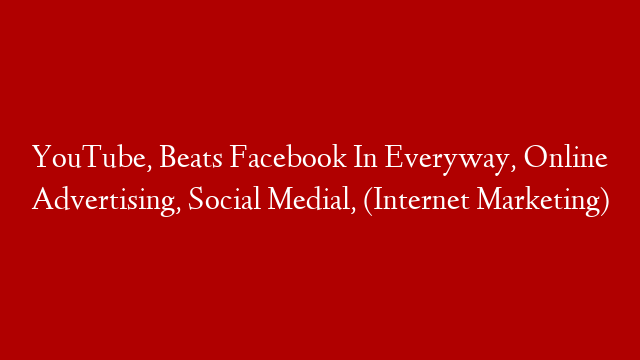Google Ads Tutorials: Search basics
Google Ads is a powerful online advertising tool that can help you reach new customers and grow your business. In this tutorial, we’ll show you how to use Google Ads to create and manage your search campaigns.
First, let’s take a look at the basics of search advertising. In a search campaign, you create ads that appear when someone searches for specific terms or phrases on Google.com or one of Google’s partner websites.
To create a search campaign, you’ll need to choose a campaign type and target audience. You’ll also need to create ads and specify the keywords you want to target.
When creating your ads, it’s important to think about what you want to achieve. Do you want to increase brand awareness, drive traffic to your website, or generate leads? Once you know what you want to achieve, you can create ads that are relevant to your target audience.
In addition to targeting keywords, you can also target other factors, such as location, age, and gender. You can also target specific devices, such as computers, smartphones, or tablets.
Once you’ve created your ads, you’ll need to set your budget and schedule. You’ll also need to create a landing page for your ads. A landing page is the page that people see when they click on your ad.
The final step is to track your results and make changes as needed. You can use Google Ads’ reporting tools to track your campaign’s performance and see how your ads are performing.
Google Ads is a powerful online advertising tool that can help you reach new customers and grow your business. In this tutorial, we’ll show you how to use Google Ads to create and manage your search campaigns.