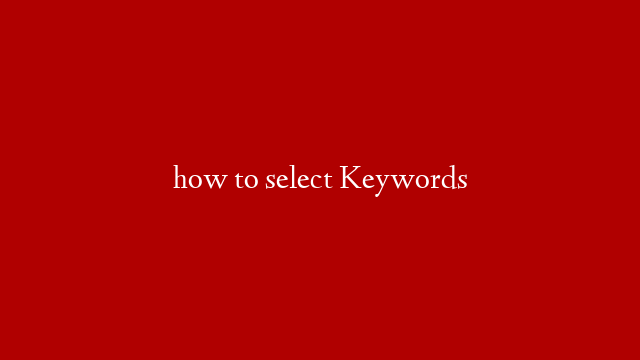Google Ads is an incredible tool that allows you to target your ads to people who are already searching for what you offer. But if you don’t understand the different keyword match types, you could be wasting a lot of money.
In this tutorial, we’ll explain the different Google Ads keyword match types and how to use them to get the most out of your campaigns.
What Are Google Ads Keyword Match Types?
Google Ads offers five different keyword match types: broad match, broad match modifier, phrase match, exact match, and negative match.
Each match type allows you to target your ads more or less specifically. For example, broad match will show your ad for any search that includes your keywords, while exact match will only show your ad for searches that exactly match your keywords.
Broad Match
Broad match is the most general keyword match type. When you use broad match, your ad will be eligible to show for any search that includes your keywords, even if those keywords are in a different order than what you’ve specified.
For example, let’s say you’re a plumber who offers drain cleaning services in Los Angeles. You could use the broad match keyword “drain cleaning LA” to have your ad shown for any number of searches, including:
Drain cleaning services in Los Angeles
Clogged drain Los Angeles
How to unclog a drain in Los Angeles
Affordable drain cleaning near me
Broad match is a good choice if you’re just starting out with Google Ads and want to get as many impressions as possible. But be aware that broad match can also result in a lot of wasted spend if you’re not careful. That’s because anyone who searches for anything remotely related to your keywords could trigger your ad.
To help control wasteful spending on broad match keywords, Google offers a feature called broadmatch modifier. This allows you to add a “+” symbol in front of one or more words in your keyword phrase to indicate that those words must be included in the search query for your ad to appear.
For example, let’s say you add the broadmatch modifier “+drain +cleaning +LA” to your campaign. Now your ad will only be shown for searches that include all three of those keywords (in any order). So the following queries would trigger your ad:
Drain cleaning services in Los Angeles
Clogged drain Los Angeles
But these queries would not trigger your ad because they don’t include all three keywords:
How to unclog a drain in Los Angeles
Affordable drain cleaning near me
Broad Match Modifier
Broadmatch modifier is similar to broad match, but with one important difference: Your ad will only be shown for searches that include the modifiers (+) symbols next to your keywords. Like broadmatch modifier, this can help you avoid wasting money on irrelevant clicks by ensuring that only people who search for exactly what you offer will see your ad. Phrase Match Phrase match is more specific than broad match but less specific than exact match. When you use phrase match, your ad will only be shown for searches that include your specified keyword phrase – and nothing else before or after it (unless additional words are included in brackets). So if we use our previous example and add the phrase “drain cleaning” as a phrase match keyword (in quotations), our ads would now only show up for searches like: Drain cleaning services in Los Angeles “Drain cleaning”Los Angeles The Benefits of Using Phrase Match The main benefit of using phrase match is that it allows you some flexibility while still ensuring that only relevant searches will trigger your ads. That’s because people often search for things using different phrases – even when they mean the same thing. So by using phrase matching, you can reach more potential customers without having to worry about irrelevant clicks eating into your budget.. Exact Match Exact match is the most specific keyword matching option available on Google Ads.. When you use exactmatch ,your AdWords will only show up when someone types in the EXACT KEYWORDS YOU HAVE SPECIFIED without any other terms before or after it.. For example ,if we wanted our AdWords campaign targeting “Drain Cleaning Services In LosAngeles”to ONLY SHOW when someone types IN THAT EXACT KEYWORD PHRASE ,we would set our campaign up using Exact Match . In other words ,If someone just types IN “DRAIN CLEANING “,our AD WOULD NOT SHOW since we’re targeting ONLY THE FULL KEYWORD PHRASE.. The Benefits Of Using Exact Match Using exactmatch ensures greater control over when and where customers see our ads .we know precisely what kinds of searches need TO TAKE PLACE IN ORDER FOR OUR ADS TO SHOW.. We also avoid Irrelevant Clicks and Spend Since customers must type IN OUR FULL KEYWORD PHRASE EXACTLY AS SPECIFIED FOR OUR ADS TO SHOW UP.. Negative Match Negative matching allows us To block our ads from appearing whenever certainKeywords ARE searched For . This can come In handy If we want To avoid accidental clicks from Irrelevant traffic or If there are Certain terms That We feel Are inappropriate For our product / Service . For example ,If We SOLD HIGH – END WATCHES And wanted To make sure OUR ADS ONLY SHOWED Up When People Searched For “High End Watches “,We could Add A Negative Match Keyword Of “- fake watches “. That way ,Our Ad would Only Show Up When People Searched For The Term “High End Watches ” And Not Any Other Variations Such As “Cheap Watches “. How To Choose The Right Keyword Match Type Now that we’ve gone over each type Of keyword matching option available In Google Ads ,It’s time To decide which One Is right For YOUR Campaigns .. As A rule Of thumb ,we recommend starting With either Broad Match Or BroadMatch Modifier And then Adjusting Your Campaigns As needed based On Performance . If You’re Not Seeing The Results You want Or if You’re finding That Your Ads Are Showing Up For Irrelevant Searches too often ,You can Try More Specific Keyword Match Types Such As Phrase Or ExactMatch .. On The other hand If You’re Not Getting Enough Impressions Or Clicks On Your Ads ,You May Want To Go Back To A More General Keyword Match Type Such As BroadMatch .