In this tutorial we are going to be looking at how to get started with Mocha, a JavaScript test automation tool.
Mocha is a powerful, feature-rich JavaScript test automation tool that is widely used in the industry. It has a simple API, making it easy to get started, and it also has a wide range of features that make it suitable for complex testing scenarios.
In this tutorial we are going to be looking at how to get started with Mocha. We will be creating a simple test script that will test a simple function.
To get started with Mocha, we first need to install it. We can do this by running the following command in the terminal:
npm install mocha
Once Mocha is installed, we can create a new file called test.js and add the following code to it:
var assert = require ( ‘assert’ ); var expect = require ( ‘expect’ ); function sum ( a, b ) { return a + b; } describe ( ‘sum’ , function () { it ( ‘should return the sum of two numbers’ , function () { assert . equal ( sum ( 1 , 2 ), 3 ); }); });
In this code, we are first importing the assert and expect modules. We then define a function called sum that takes two numbers as input and returns their sum.
Next, we use the describe function to create a description for the sum function. Within this description, we use the it function to create a test case. In this test case, we use the assert module to check that the sum of 1 and 2 is equal to 3.
Once we have created our test script, we can run it by running the following command in the terminal:
mocha test.js
This will run our test script and print the results to the terminal.
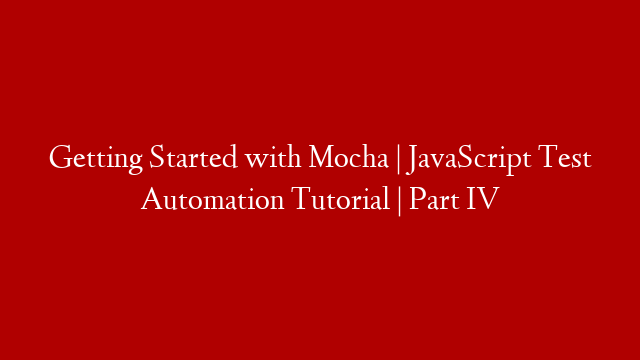


![[Webinar] Katalon Recorder 5.5.0 – Powering your web automation with rhythm and speed](https://www.recue.com/wp-content/uploads/2022/04/Webinar-Katalon-Recorder-550--Powering-your-web-automation-with-rhythm-and-speed.png)