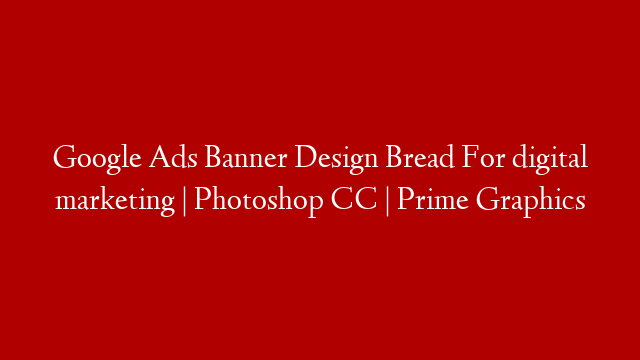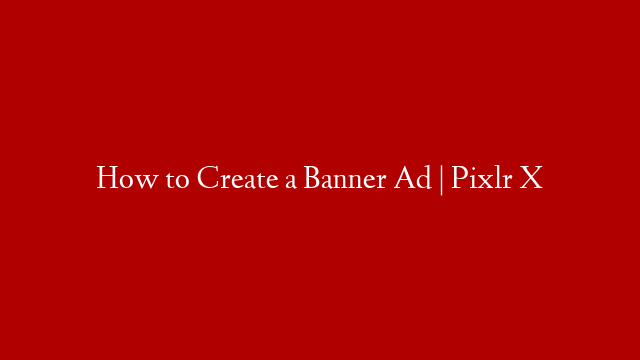Have you ever wondered how to test your flutter banner ads on Android? Look no further! This guide will show you how to setup test ads for your flutter banner ad unit and ensure that they are working correctly.
First, you will need to create a new flutter project with a banner ad unit. You can do this by running the following command:
flutter create -t banner my_project
Once your project has been created, open it in your preferred text editor and navigate to the pubspec.yaml file. Add the following dependency to your pubspec.yaml file:
dependencies: … firebase_admob: ^0.9.3+1 …
Now that you have added the dependency, you can import it into your dart code by adding the following line to the top of your main.dart file:
import ‘package:firebase_admob/firebase_admob.dart’;