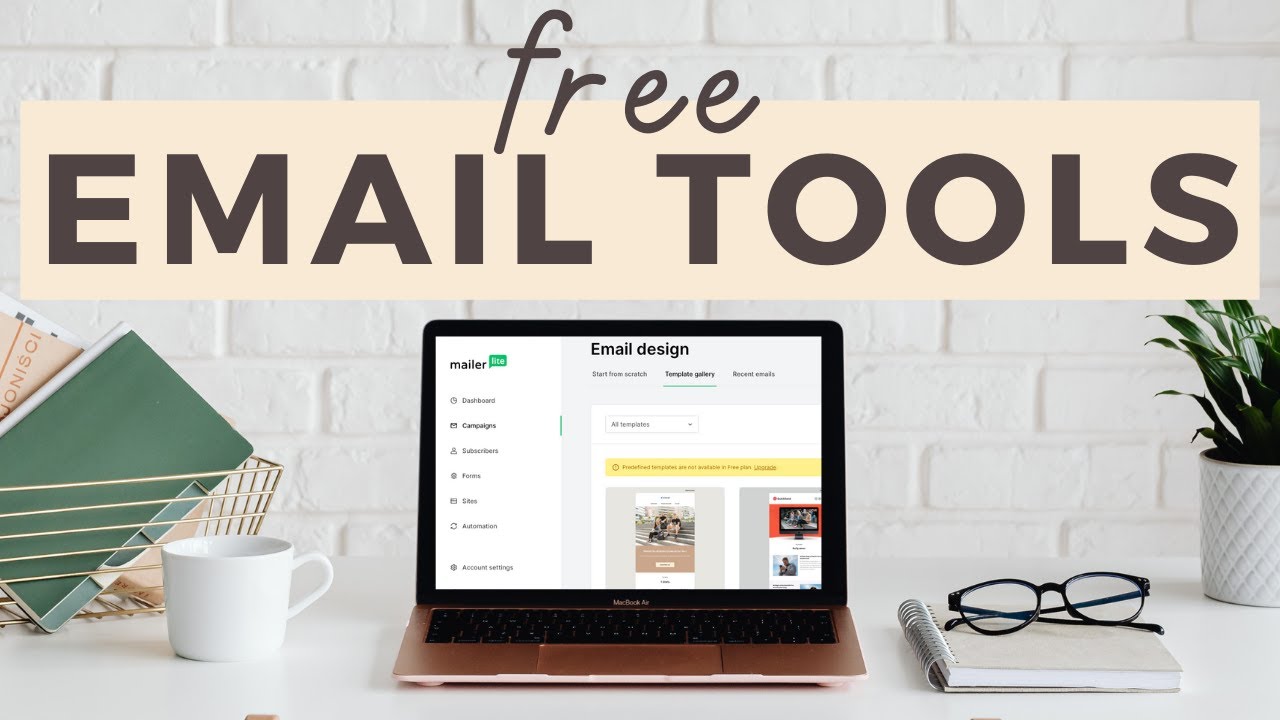Hi, My name is Andy Leverenz. I design, code, and am an author of things. Check out my agency called Couple of Creatives ( and my blog Web-Crunch (
==========
I recently authored a blog post for Web Designer Depot ( about building custom email templates with Foundation for Emails.
It dawned on me that I should take advantage of the writing process and document the design process on my own blog. This short video series will be taking you halfway through the process of designing the emails and then later developing them over at Web Designer Depot.
You can find the source code to the project there as well. Unfortunately, the article isn’t comprehensive do to length requirements so you’ll need to use a bit of imagination if you’re trying to follow along step by step. Nevertheless, I wanted to document a design driven series to show you a little bit about how I take an idea and turn it into an interactive experience.
Why Custom Emails?
======
Branded email templates appear 100x more professional to me. I often find if I see a stock templated email from Mailchimp or a similar service I’m a little put off. It’s not that the content is bad but simply that it’s not quite what it could be. Is this a big deal? Not at all, but since my own business builds brands, I need to have every public facet covered.
– More Options
– More Control
– Professional
– All around more consistent branding
Inspiration
======
Mailchimp Inspiration:
Really Good Emails:
Email Monks – Newsletter Design Inspiration:
Campaign Monitor – Best Email Marketing Campaigns:
💻 Originally published at:
💻 Check out the blog:
💡 👫 Check out my agency:
🚀 Links:
Weekly Newsletter:
Twitter:
Twitter(Personal Account):
Facebook:
Dribbble:
Github:
Medium:
📘Check out my book on UX Design:
“LUXD: Learn User Experience Design”
📙 Check out my FREE book on Tumblr Theming:
“Pro Tumblr Theming”
📌Recommended Stuff I Use to Shoot Video:
Canon EOS Rebel SL1 –
Linco Lighting Set –
Logitech HD Pro Webcam C920 –
Rode NT-USB Condenser Microphone –
💯 Need awesome web hosting? Check out cloudways. They allow me to use a variety of hosting providers and build apps with ease: