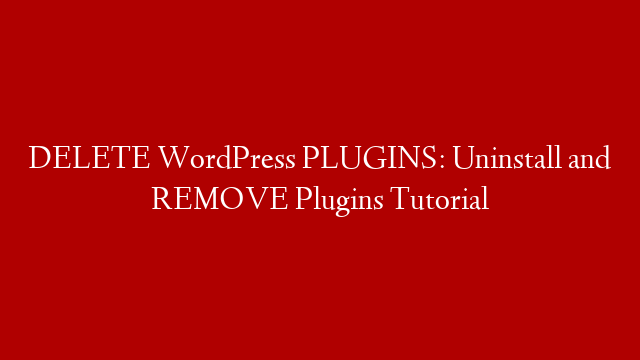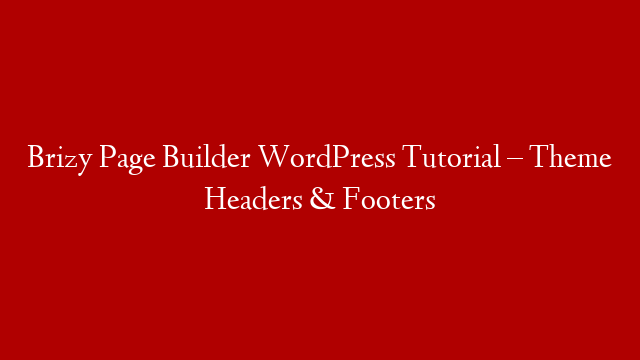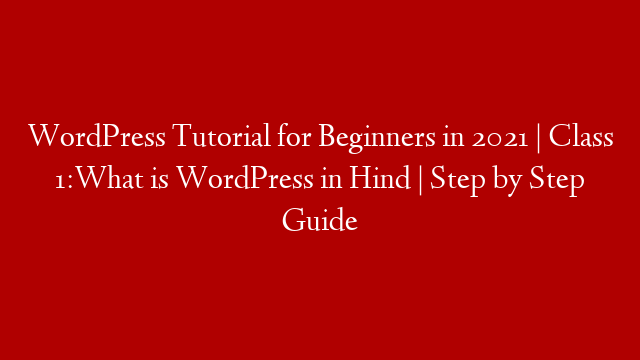DELETE WORDPRESS PLUGINS: EASILY UNINSTALL AND REMOVE PLUGINS
Every time I set up a new wordpress website I alway go in and delete plugins. Or if you have had your website for awhile then you might want to uninstall plugins and then delete. When you first set up your wordpress site it will come with standard plugins that you wont really need.
Its kinda like when you get a new phone and it comes with apps already installed. They don’t really make a difference on your new phone but why have them there taking up space if you aren’t going to use them.
To keep everything clean I always go in and delete unused plugins wordpress. Plugins for wordpress are basically just like apps for your phone there are tons of different plugins that you can install onto wordpress to add specific things to your website.
Let me show you how to delete WordPress plugins. First you will go into your dashboard then go to plugins and from the drop down click deactivate, then click apply and this will deactivate or uninstall wordpress plugins. Now we need to delete them so click on the check box and then choose delete.
#deleteplugins #uninstall #wordpress
HOW TO BUILD A WORDPRESS WEBSITE YOUTUBE VIDEO PLAYLIST
“How to Choose a Niche for Your Blog”
“How to Create a Blog on WordPress Step by Step”
WordPress PERMALINK Settings for SEO
“Forgot WORDPRESS Login URL? – How to SIGN into WORDPRESS with WP ADMIN URL”
__________