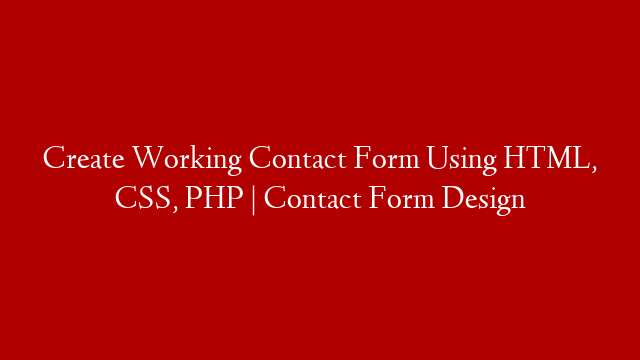A contact form is a necessary part of any website. It allows website visitors to contact the website owner without having to reveal their email address or other contact information. In this article, we will create a working contact form using HTML, CSS, and PHP.
The first step is to create the HTML for the contact form. This will include the form fields and the submit button. The code for the HTML is as follows:
The form action attribute specifies the PHP file that will process the form data. The method attribute specifies the type of submission. In this case, we are using the post method, which will send the form data as a series of key-value pairs.
Next, we need to create the PHP file that will process the form data. This file will be called contact.php. The code for the PHP file is as follows:
“;
}
if (isset($_POST[’email’])) {
echo “Email: ” . $_POST[’email’] . “
“;
}
if (isset($_POST[‘message’])) {
echo “Message: ” . $_POST[‘message’] . “
“;
}
?>
The code above checks to see if the $_POST[‘name’], $_POST[’email’], and $_POST[‘message’] variables have been set. If they have, the values of those variables are echoed out to the screen.
Now, we need to style the contact form using CSS. The code for the CSS is as follows:
form {
width: 300px;
padding: 10px;