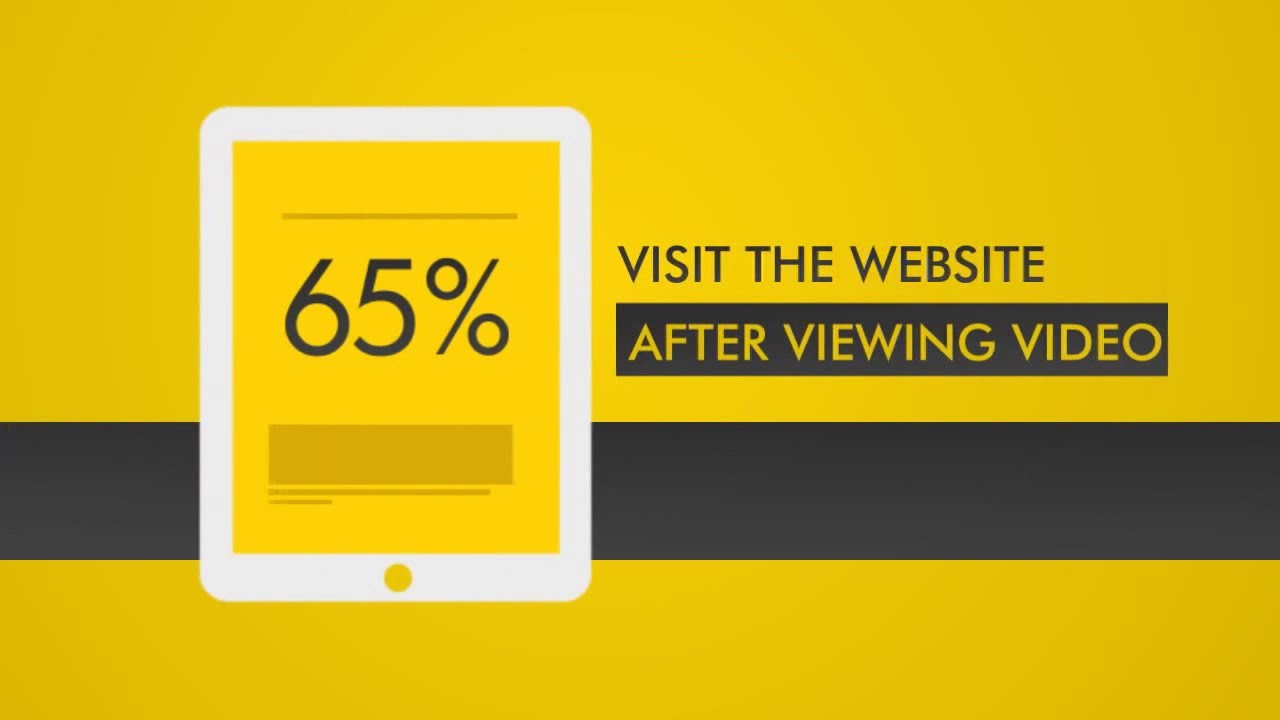Learn how to make a mini commercial or promo video on Camtasia Studio to give viewers a sense of your brand and what you offer. This particular project – creating a brand video – was something one of our clients had requested. You can also use what I teach here for how to make an intro using Camtasia Studio.
There are many different creative things you can do / ways to make a mini commercial or brand video but in this video, I show you how I created the one I did for our client in the Techsmith Camtasia video editing software!
🤑 [FREE 1hr TRAINING] How we make over $10,000/month with our Youtube Channel
🟣 [THE PROFITABLE CHANNEL COURSE] Create more income from your channel regardless of your niche or audience size
✦ Get LIFETIME Access to The Complete Camtasia Course for a ONE Time Fee:
➤ Download the Latest Camtasia Studio Software:
[Gear We Use]
➤Cameras:
1. Webcam Camera: Logitech c930e
***Amazon USA:
***Amazon Canada:
➤Microphones:
1. USB Mic: Fifine Technology
***Amazon USA:
***Amazon Canada:
➤Filming Accessories:
1. Tripod: Neewer Carbon Fiber
***Amazon USA:
***Amazon Canada:
2. DSLR Stabilizer: Neewer Carbon Fiber Handheld Stabilizer
***Amazon USA:
***Amazon Canada:
3. Green Screen Kit: LimoStudio Green Screen (3 Backgrounds)
***Amazon USA:
***Amazon Canada:
4. Umbrella Light Kit: LimoStudio Umbrella Lights
***Amazon USA:
***Amazon Canada:
LET’S CONNECT:
• Essetino Media Website –
CONNECT WITH JEWEL:
• Friend Me On Facebook –
• Email Me – jewel@essetinoconnexions.com
– Jewel
.Dare To Be Dream Driven.
To replay this Camtasia video editing tutorial:
This post or video contains affiliate links, which means I may receive a commission for purchases made through my links.